This page covers credits for custom agents built in the workflow editor. If you’re using Lindy Assistant and saw a usage warning, see Understanding Your Usage.
How Credits Work
Credits are consumed whenever a custom agent runs a task. Costs scale with:- Model intelligence: more advanced models use more credits
- Task complexity: processing hundreds of rows vs. updating one
- Premium actions: specialized integrations and features
- Agent duration: agents run until completion, using more credits for longer tasks
1-3 credits on basic models and ~10 credits on large models. Every task is at minimum 1 credit.
What is a Task?
A task is everything your agent does after being triggered. This includes all subsequent steps: conditions, actions, AI agent steps, and messages.Monitoring Usage
Task View
- Click your Lindy in the sidebar and select “Tasks”
- Access a task from the task list
- Hover over each step to see credits used for that step
Credit Gauge
The bottom left gauge shows credit consumption for your current billing cycle. Hover for details on when your balance resets.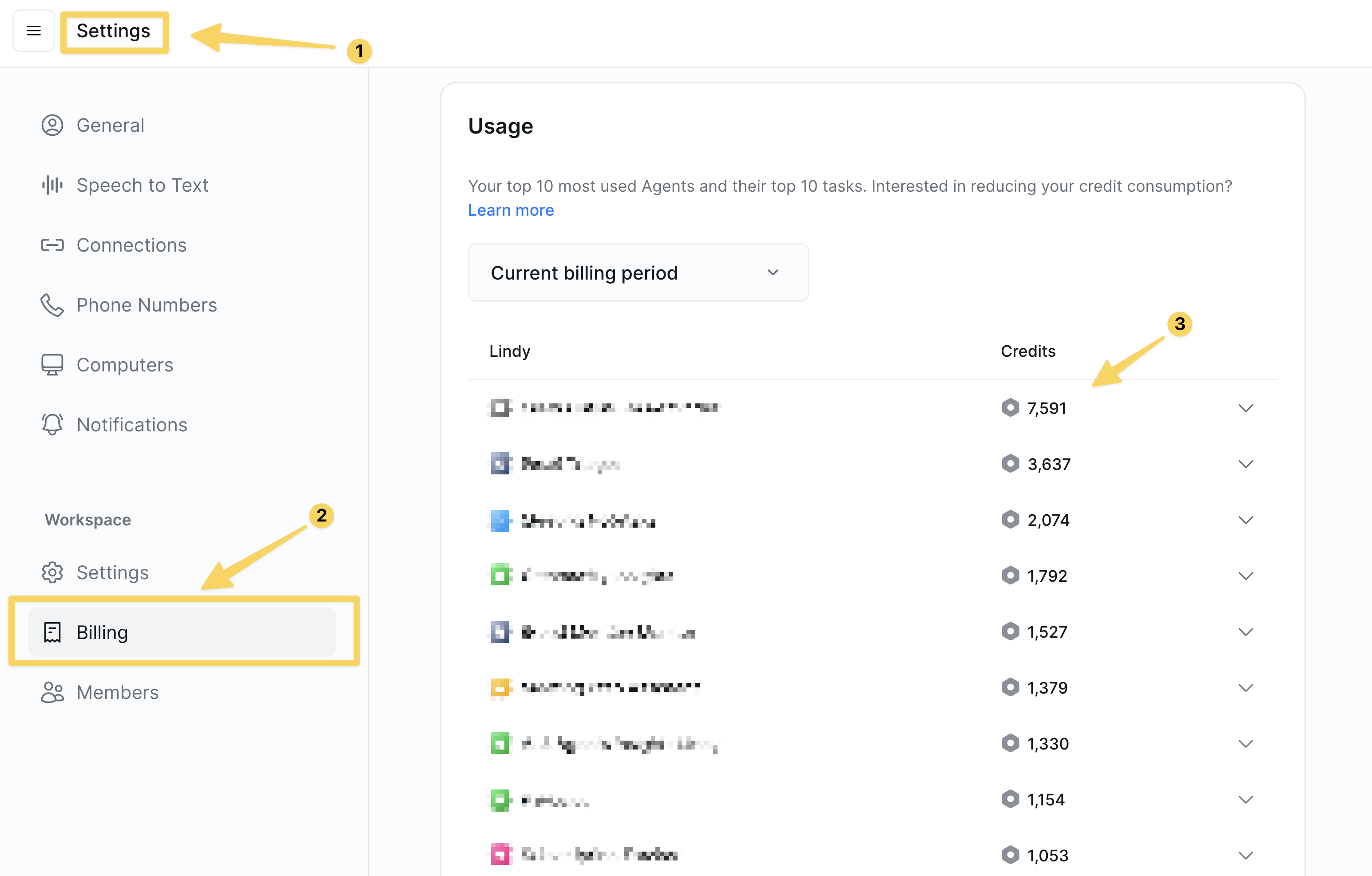
Reducing Credit Usage
1. Filter High-Volume Triggers
Not every email or event needs to trigger an agent. Apply filters so agents only run on relevant events. Example: To label emails from your team with “Acme,” filter the trigger to only fire when the sender containsacme.com. This prevents unnecessary task runs on every incoming email.