Overview
The Test Panel lets you test your agents in real-time before deploying them. Perfect for:- Testing workflows: run your agent step-by-step to see exactly what happens
- Debugging issues: identify problems in your agent’s logic or configuration
- Validating triggers: test different trigger scenarios and inputs
How to Use the Test Panel
- Open the Test Panel — Click the test button in the top right corner of your agent builder
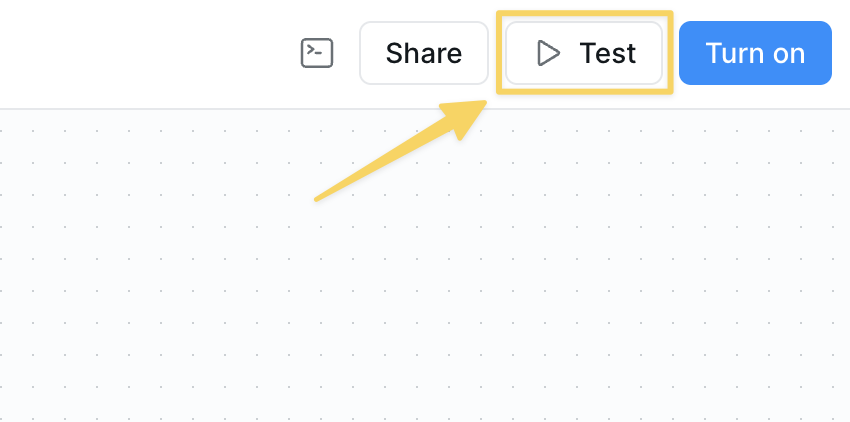
-
Select Your Trigger
- A right panel will appear where you can choose from available triggers
- If you have multiple triggers, you’ll see multiple trigger options to start from
- Click the trigger you want to test
-
Run and Monitor
- Your agent will execute step-by-step
- Watch each action happen in real-time
- See outputs, errors, and decision points
- Follow the complete workflow from start to finish
What to Expect
- Step-by-step execution - See each action as it happens
- Real-time feedback - Get immediate results and error messages
- Multiple trigger testing - Test different entry points for your agent
- Free testing credits - No cost for your first 500 credits per run
Important Notes
Real-time Testing
Real-time Testing
The test panel shows actual execution - not a simulation. Actions will really run, APIs will be called, and data will be processed. Use test data when possible.
Google Sheets Testing
Google Sheets Testing
When testing Google Sheets, it can sometimes take a minute for new rows to populate in the test panel. Be patient - this is because of the Google API.