Overview
Make direct AI requests to any model provider with full control over prompts and parameters. LLM Call is perfect for:- Single AI requests where you need a specific answer or analysis
- Cost-effective processing — cheaper than using full AI agents
- Custom prompt control — write exactly what you want the AI to do
- Output references — use the AI response in other parts of your workflow
LLM Call Action
- What it does: Makes a direct request to your chosen model provider with complete control over the prompt, temperature, and output settings.
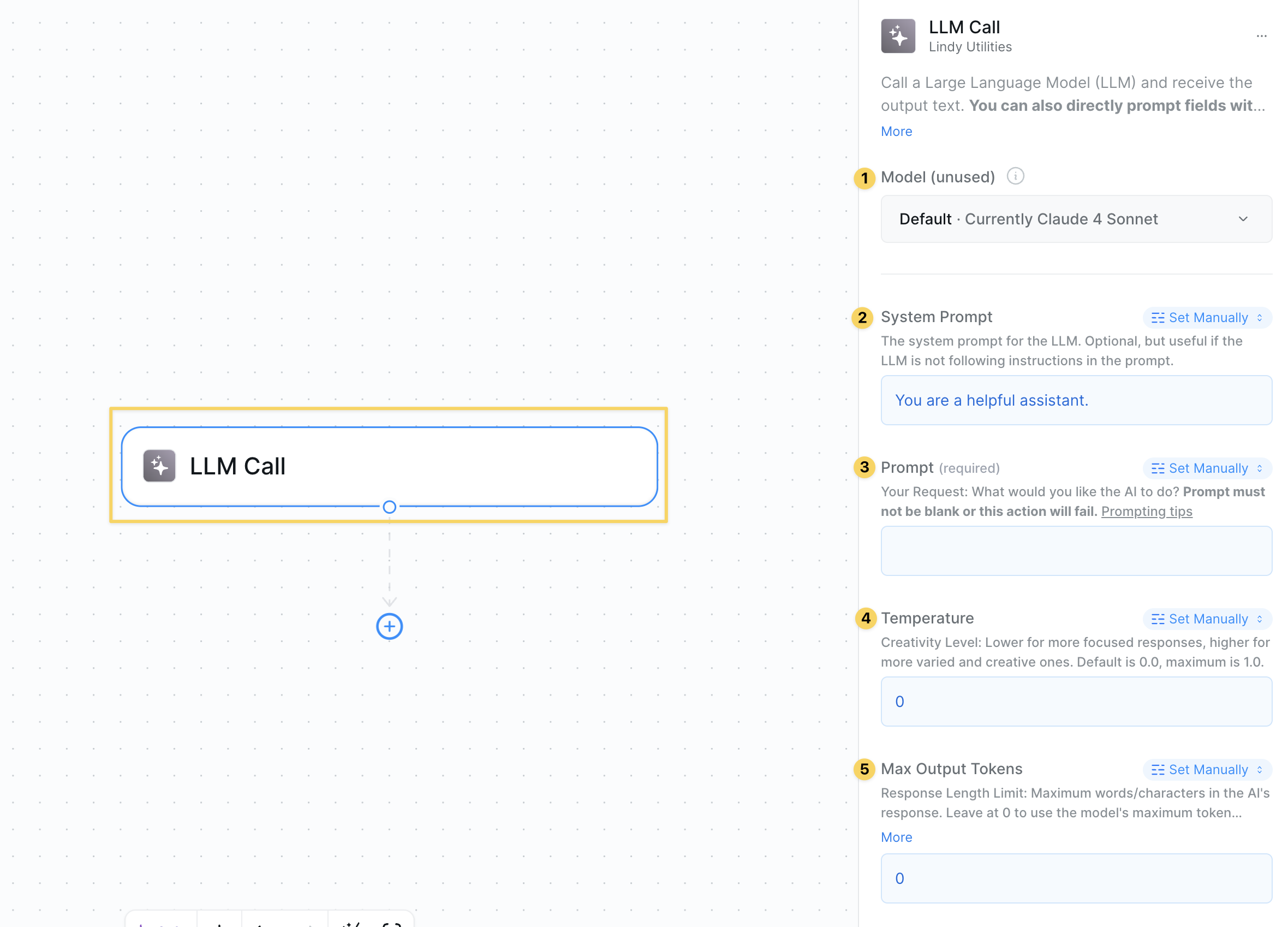
Inputs
- Model Provider: Choose your AI model (GPT-4, Claude, etc.)
- System Prompt: The instructions you give to the AI
- User Prompt: The actual content you want analyzed
- Temperature: Controls randomness (0 = focused, 1 = creative)
- Max Output Tokens: Limits how long the response can be
Outputs
- AI Response: The model’s complete response to your prompt
When to Use vs AI Agents
Use LLM Call when:- You need a single, specific AI analysis
- Cost is a concern (it’s cheaper than AI agents)
- You want full control over the prompt
- You don’t need workflow context or tool access
- You need access to tools and integrations
- The AI should understand your workflow context
- You want conversational, multi-step interactions
- You need the AI to make decisions about next actions
Common Use Cases
Data Analysis
Content Processing
Format Conversion
Advanced Features
| Feature | What it does |
|---|---|
| Output References | Use AI response as input for other actions in your workflow |
| Model Selection | Choose different models based on task complexity and cost |
| Temperature Control | Fine-tune creativity vs consistency for different use cases |
| Token Management | Control costs by limiting response length |
| Batch Processing | Make multiple LLM calls for different data points |
Best Practices
Write Clear System Prompts
Write Clear System Prompts
Be specific about what you want. Include format requirements, tone, and any constraints.
Consider Context Trade-offs
Consider Context Trade-offs
Remember that LLM Call doesn’t know about your workflow. Include all necessary context in your prompts.
Optimize for Cost
Optimize for Cost
Use LLM Call for simple tasks and AI Agents for complex ones that need tools or context.
Test Different Temperatures
Test Different Temperatures
Lower temperatures (0.2-0.5) for factual tasks, higher (0.7-1.0) for creative work.