Overview
Memories let your agent learn and remember things forever — across all future tasks. Perfect for:- Self-improvement — learn from mistakes and successes over time
- Persistent knowledge — remember important facts that apply to all tasks
- Performance optimization — build up expertise through experience
- Error prevention — avoid repeating the same mistakes
Modify Lindy Memory Action
- What it does: Add, remove, or modify memories that your agent will remember across all future tasks.
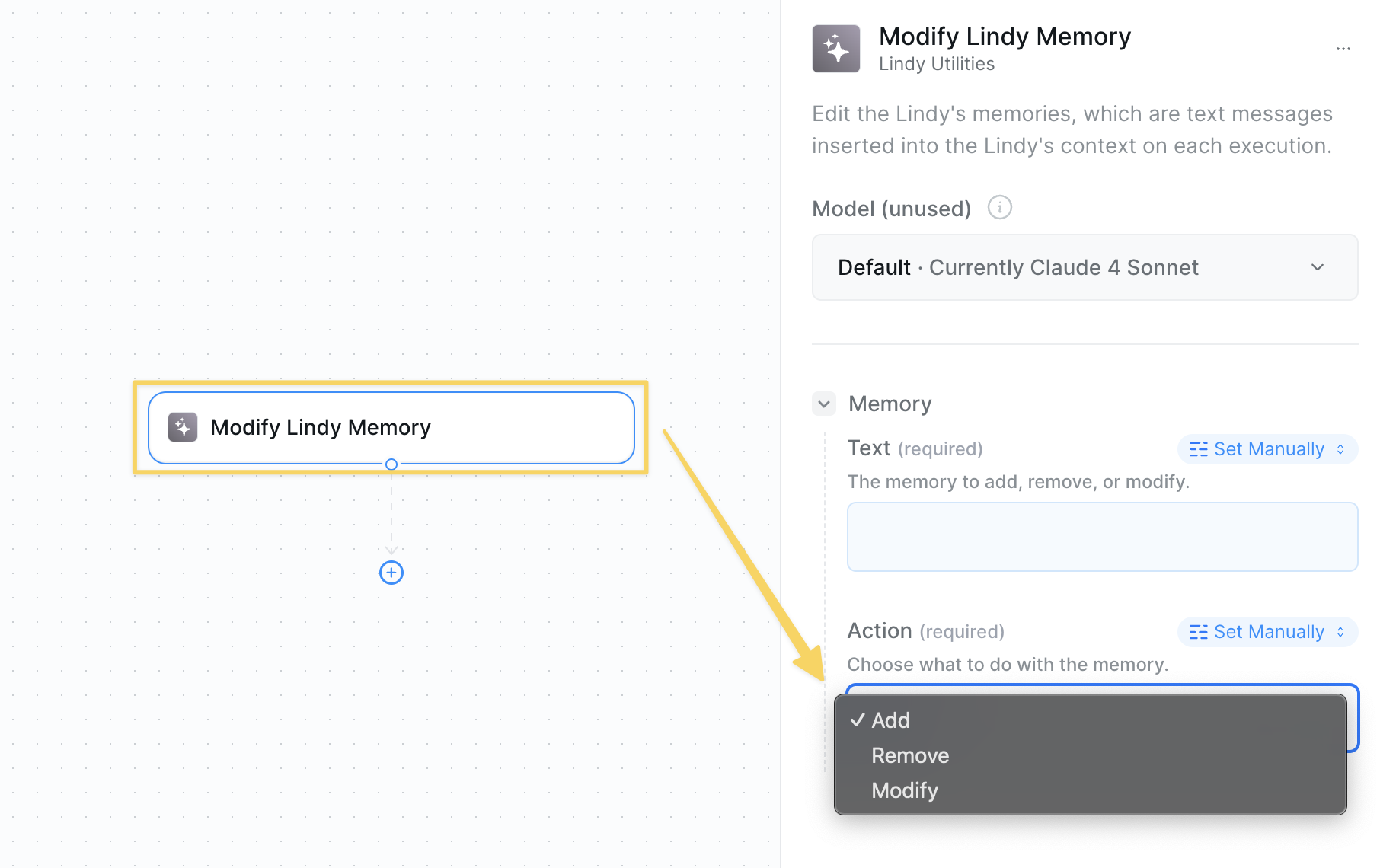
Inputs
- Action: Add, remove, or modify memory
- Memory: The text content of what to remember
Outputs
- Memory Status: Confirmation of what was added, removed, or modified
- Updated Memory: The agent’s memory bank is updated behind the scenes
Delete All Memories Action
- What it does: Completely wipes your agent’s memory history — use when you need a fresh start.
When to Use Memory Actions
Add Memory
- Agent makes a mistake you want it to avoid next time
- Agent performs exceptionally well and you want to reinforce the behavior
- Important facts or preferences that apply to all tasks
- Process improvements discovered over time
Clear Memories
- Starting fresh with a new agent configuration
- Memories have become outdated or conflicting
- Agent behavior has degraded due to accumulated memories
Best Practices
Effective Memory Creation
Effective Memory Creation
- Be specific about what went wrong or right
- Include context about when the memory applies
- Use clear, actionable language
- Focus on learnable patterns, not one-off events
Memory Management
Memory Management
- Regularly review and clean up outdated memories
- Remove conflicting or contradictory memories
- Keep memories focused and specific
- Use memories for recurring patterns, not exceptions
Learning Optimization
Learning Optimization
- Add memories immediately after mistakes or successes
- Include positive reinforcement for good behaviors
- Document edge cases and special handling rules
- Build up domain expertise through accumulated memories