Overview
Set Variables lets you store temporary data during task execution. Perfect for:- Temporary storage — hold data that doesn’t need to be in global context
- Data passing — share information between different parts of your workflow
- Variable updates — overwrite existing variables with new values
- Clean organization — keep your workflow organized with named references
Set Variable Action
- What it does: Creates or updates a variable that can be referenced throughout your current task execution.
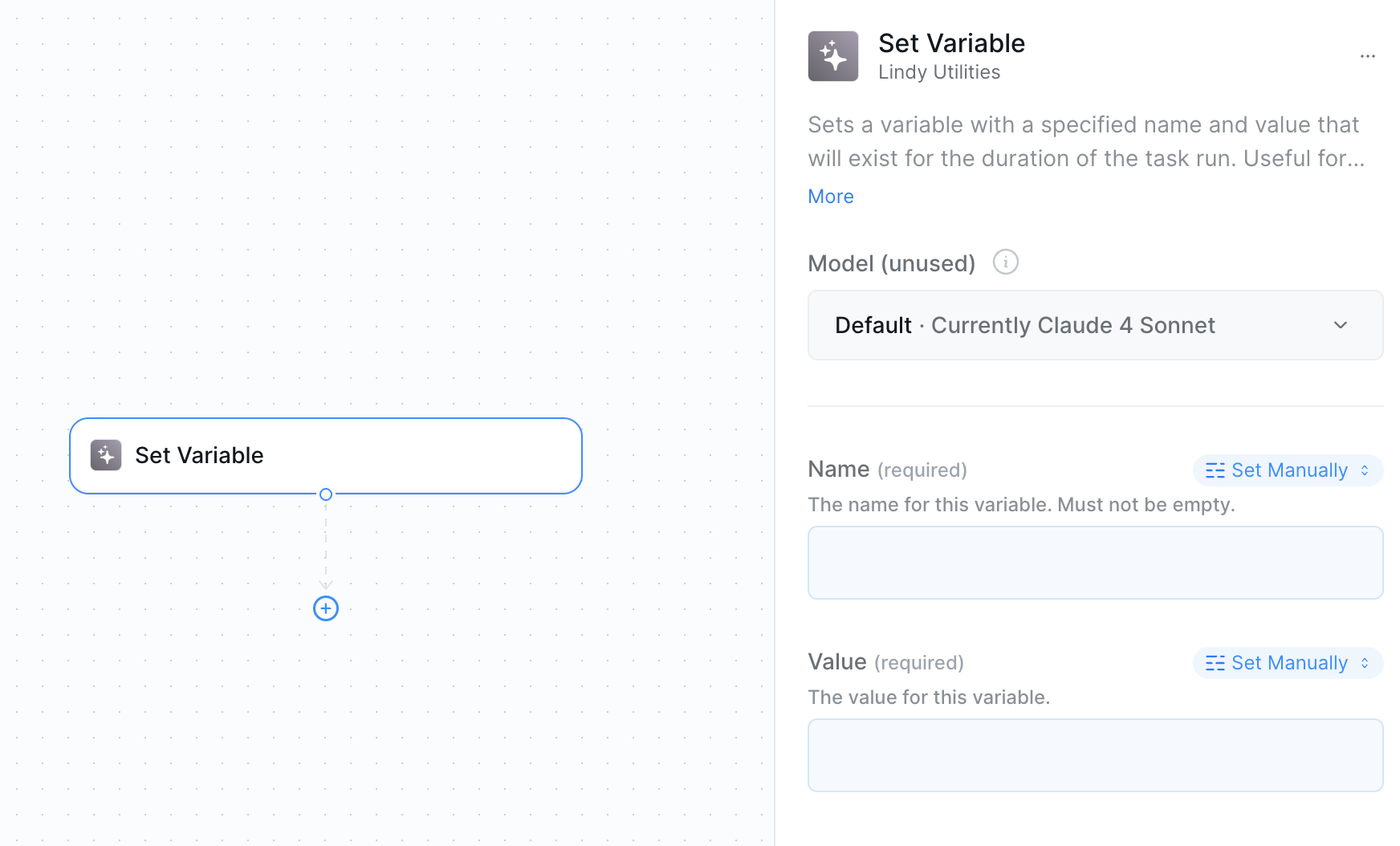
Inputs
- Name: The variable name that will be used for referencing (becomes the reference key)
- Value: The data to store — can be set manually, using prompts with context, or auto mode
Outputs
- Variable Reference: The stored value can be referenced as an output in other actions
- Updated Variable: If using the same name, it overwrites the existing variable
When to Use Variables
Common Use Cases
- Store important data before clearing context
- Pass data between different workflow phases
- Keep track of counters, IDs, or status values
- Hold temporary calculations or processed results
Variable Updates
- Use the same variable name to overwrite existing values
- Update variables as your workflow progresses
- Maintain state across different actions and conditions
Best Practices
Variable Naming
Variable Naming
- Use clear, descriptive names for easy identification
- Rename the action to match the variable name
- Use consistent naming conventions across your workflow
- Avoid generic names like “temp” or “data”
Variable Management
Variable Management
- Store essential data in variables before clearing context
- Update variables rather than creating duplicates
- Use variables for data that doesn’t need global context access
- Keep variable scope limited to what’s actually needed
Workflow Organization
Workflow Organization
- Group related variables near each other in the workflow
- Use descriptive action names for better output reference selection
- Document complex variables with clear action names
- Clean up unused variables by not referencing them