Quick Overview
The Code action lets you run custom Python or JavaScript code directly within your agent workflows. It’s ideal for tasks like data manipulation, data analysis, API calls, complex calculations, or conditional logic. Key benefits:- Multi-language support - Write in Python or JavaScript
- Variable integration - Use outputs from previous steps as variables
- Flexible output - Return results, printed text, or error messages
- Rich libraries - Access to popular data science and utility libraries
Action Configuration
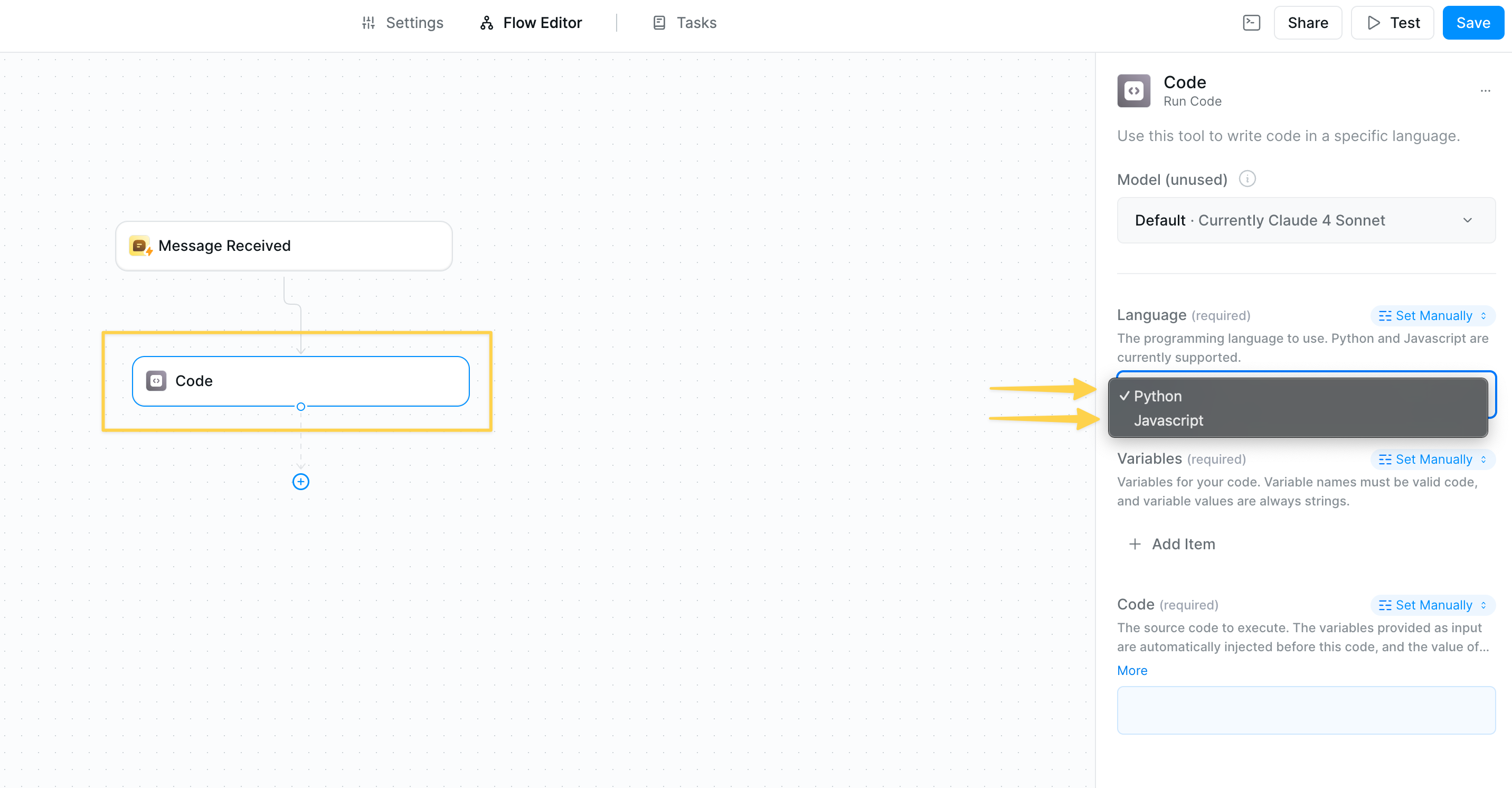
Language Selection
Choose between Python and JavaScript based on your needs:- Python - Best for data analysis, scientific computing, and complex calculations
- JavaScript - Ideal for web APIs, JSON manipulation, and async operations
Variables
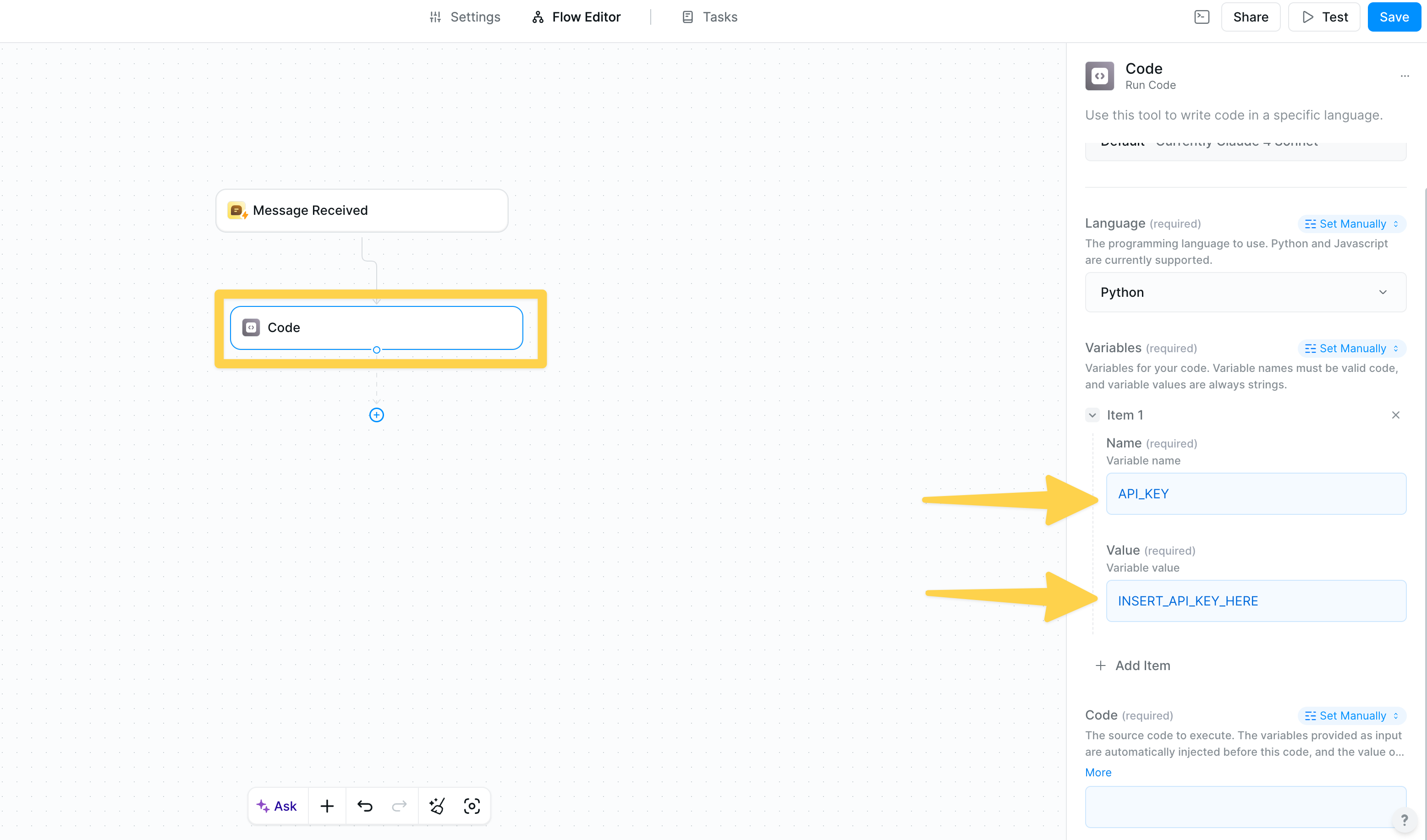
- Name - The variable name you’ll use in your code
- Value - Set to output references from previous steps
- Type - Variable values are always passed as strings
Code Editor
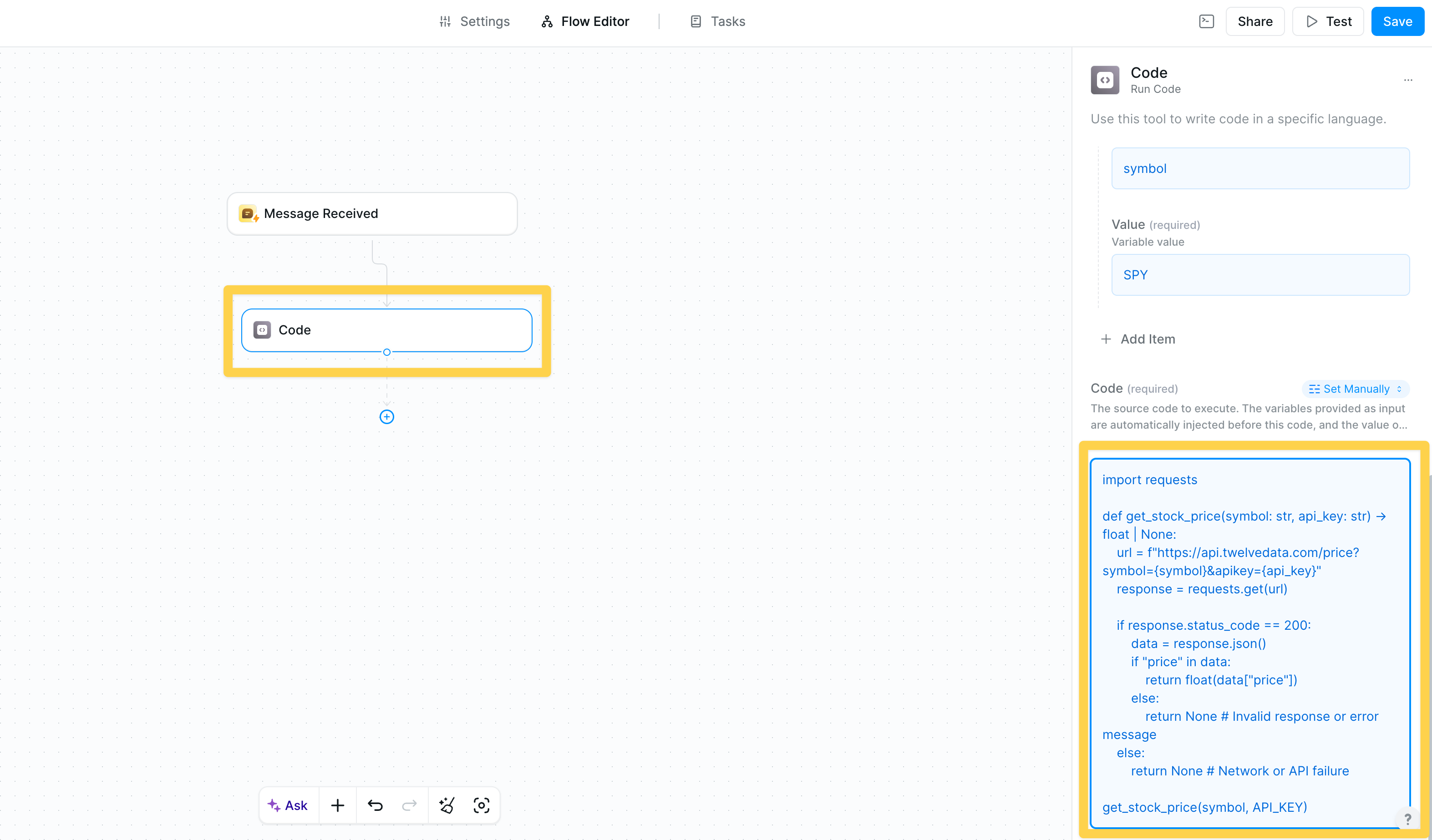
- Syntax highlighting
- Auto-completion
- Error detection
- Multi-line code blocks
Reference Code Output
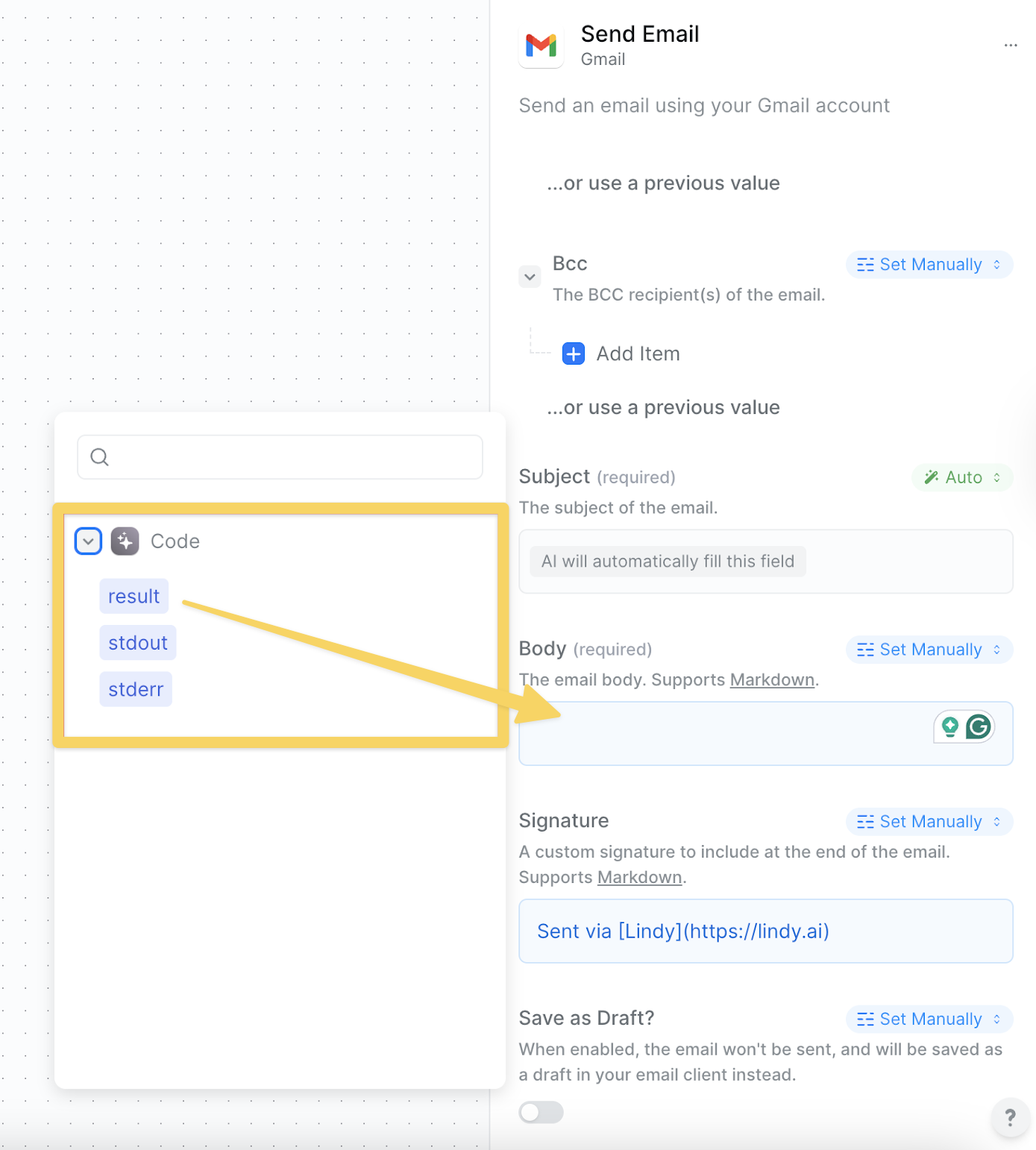
- result - What your code returns (using
returnstatement) - text - Any text printed during execution (stdout)
- stderr - Standard error buffer for debugging
Available Libraries
Python Libraries
Data Science & Analytics
Data Science & Analytics
- pandas (v1.5.3) - Data manipulation and analysis
- numpy (v1.26.4) - Numerical computing
- scipy (v1.12.0) - Scientific computing
- scikit-learn (v1.4.1.post1) - Machine learning
- matplotlib (v3.8.3) - Plotting and visualization
- seaborn (v0.13.2) - Statistical visualization
- plotly (v5.19.0) - Interactive plotting
- bokeh (v3.3.4) - Web-based visualization
Web & API
Web & API
- requests (v2.26.0) - HTTP requests
- aiohttp (v3.9.3) - Async HTTP client/server
- urllib3 (v1.26.7) - HTTP client library
- beautifulsoup4 (v4.12.3) - Web scraping
Text & NLP
Text & NLP
- nltk (v3.8.1) - Natural language processing
- textblob (v0.18.0) - Text processing
- spacy (v3.7.4) - Advanced NLP
- gensim (v4.3.2) - Topic modeling
File & Data Processing
File & Data Processing
- openpyxl (v3.1.2) - Excel file handling
- xlrd (v2.0.1) - Excel file reading
- python-docx (v1.1.0) - Word document processing
- xarray (v2024.2.0) - N-dimensional arrays
Media & Image Processing
Media & Image Processing
- opencv-python (v4.9.0.80) - Computer vision
- scikit-image (v0.22.0) - Image processing
- imageio (v2.34.0) - Image I/O
- librosa (v0.10.1) - Audio analysis
- soundfile (v0.12.1) - Audio file I/O
Utilities
Utilities
- pytz (v2024.1) - Timezone handling
- joblib (v1.3.2) - Parallel computing
- tornado (v6.4) - Web framework
- pytest (v8.1.0) - Testing framework
- sympy (v1.12) - Symbolic mathematics
Use Cases
Data Analysis
Data Analysis
Process CSV files, calculate statistics, generate reports from your data sources
API Integration
API Integration
Call external APIs, parse responses, and format data for your workflows
Complex Calculations
Complex Calculations
Perform mathematical operations, financial calculations, or scientific computations
Data Transformation
Data Transformation
Convert between data formats, clean datasets, or restructure information
Conditional Logic
Conditional Logic
Implement complex decision trees and branching logic beyond simple conditions
Best Practices
Error Handling
Error Handling
Use try-catch blocks to handle potential failures and return meaningful error messages
Variable Validation
Variable Validation
Check variable types and values before processing to avoid runtime errors
Efficient Code
Efficient Code
Optimize for performance, especially with large datasets to avoid timeouts
Clear Returns
Clear Returns
Return structured data that’s easy to use in subsequent workflow steps
Documentation
Documentation
Comment your code for future maintenance and debugging