Quick Overview
WhatsApp integration is one of Lindy’s most powerful messaging capabilities, enabling your AI agents to act as sophisticated communication assistants across the world’s most popular messaging platform. The integration provides both Triggers (what can start a Lindy workflow) and Actions (what Lindy can do). This comprehensive integration transforms Lindy into a powerful conversational automation platform, capable of handling everything from customer service to sales, appointment management, and conversational commerce across WhatsApp Personal and WhatsApp Business. Key benefits of WhatsApp integration:- Global reach – Connect with over 2 billion WhatsApp users worldwide
- High engagement – 98%+ open rates and exceptional customer engagement
- Rich media support – Text, voice, images, documents, and interactive elements
- Conversational commerce – End-to-end shopping experiences within WhatsApp
How to set up WhatsApp
1
Add WhatsApp to your workflow
Click on the plus sign at the bottom or right-click anywhere on the canvas and select “Add Trigger” or “Add Action” from the pop-up menu and choose “WhatsApp.” Once added to the canvas, click on it again and from the right tab, choose connect. Now input your Access Token and Whatsapp Phone Number ID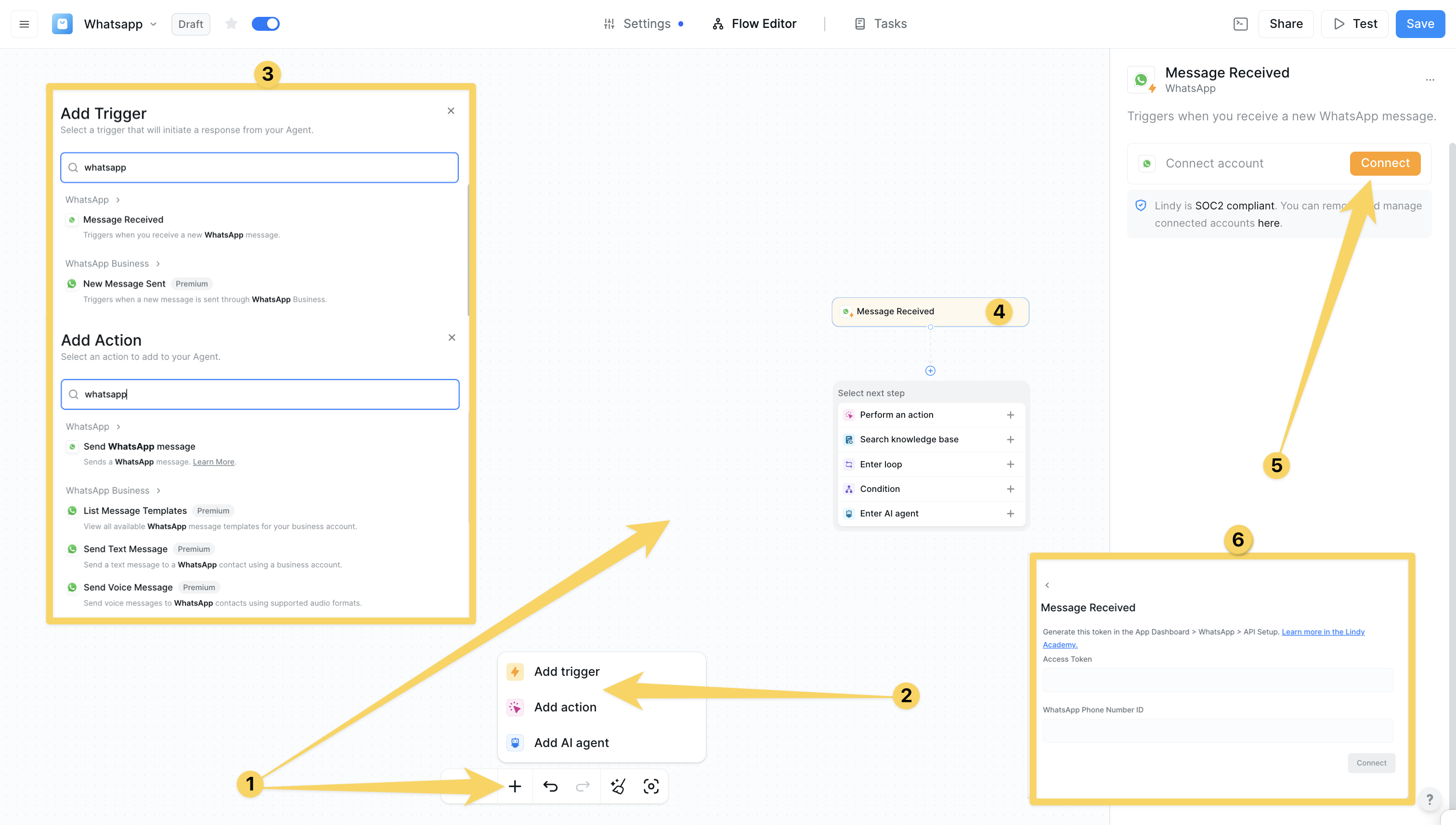
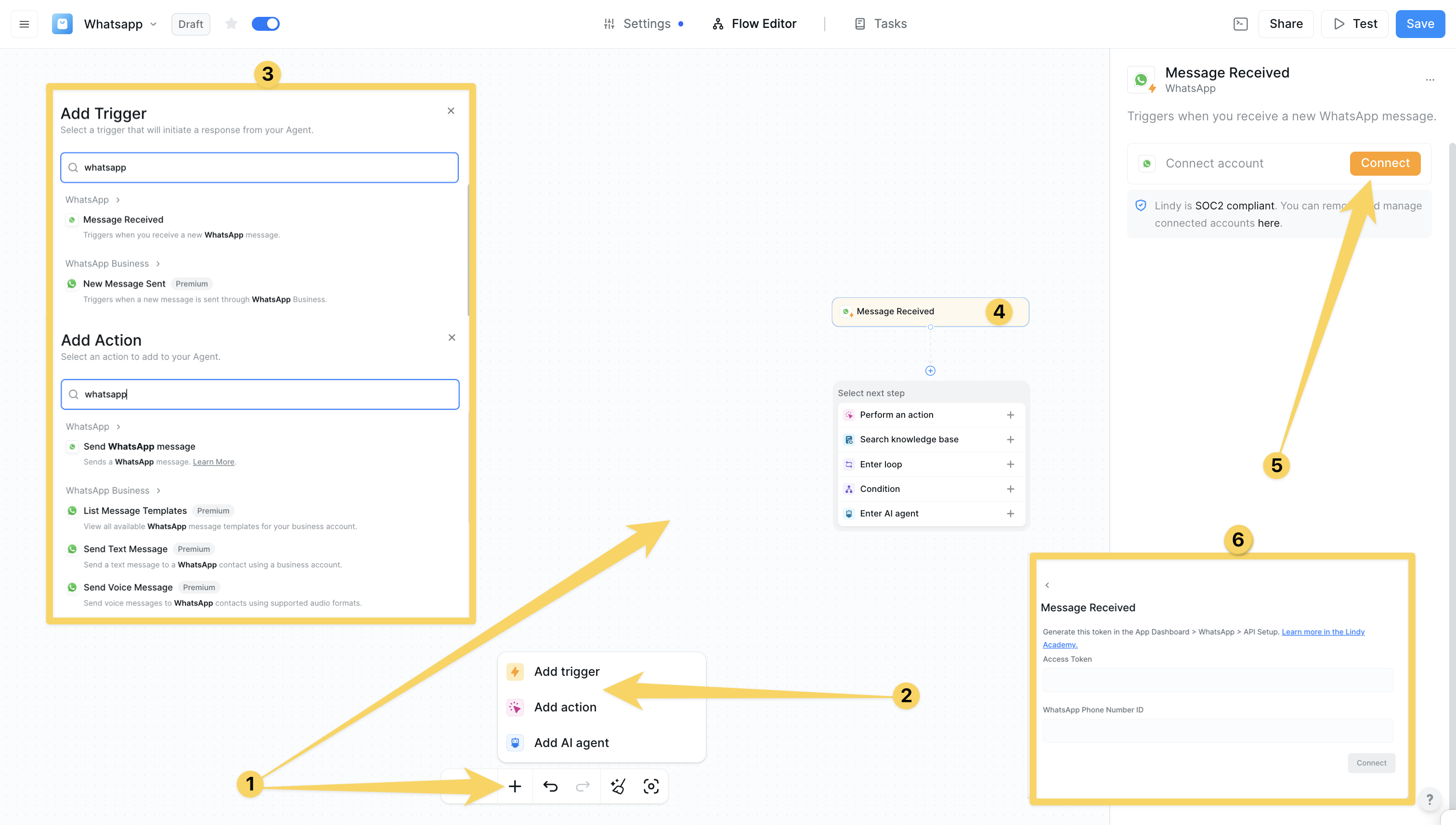
WhatsApp Triggers
Message Received (WhatsApp Personal)
Triggers when you receive a new WhatsApp message:- Real-time activation - Immediate trigger for inbound WhatsApp messages
- Message content - Access to text, media, and document messages
- Sender information - Complete sender details and metadata
- Perfect for personal business management, customer service, appointment scheduling
New Message Sent (WhatsApp Business)
Triggers when a new message is sent through WhatsApp Business:- Delivery tracking - Monitor message delivery status and analytics
- Cost management - Track messaging costs and conversation billing
- Performance analytics - Analyze message engagement and response rates
- Essential for message delivery tracking, cost optimization, compliance monitoring
WhatsApp Actions
Send WhatsApp Message (Personal)
Send WhatsApp messages through personal account:- Basic text messaging - Send text messages through personal WhatsApp account
- Simple notifications - Perfect for small business communications
- Customer follow-up - Handle business communications through personal account
- Perfect for small business communication, personal business management, simple notifications
Send Text Message (WhatsApp Business)
Send text messages to WhatsApp contacts using business account:- Full Business API - Complete WhatsApp Business API integration
- Message templates - Support for pre-approved business message templates
- Delivery tracking - Real-time delivery status and analytics
- Essential for customer service, marketing communications, transactional messages
Send Voice Message (WhatsApp Business)
Send voice messages to WhatsApp contacts using supported audio formats:- Multiple formats - Support for MP3, AAC, OGG audio formats
- Audio optimization - Automatic compression and mobile optimization
- Personalization - Create personalized voice responses and explanations
- Perfect for personalized customer service, product demonstrations, appointment reminders
List Message Templates (WhatsApp Business)
View all available WhatsApp message templates for your business account:- Template management - Access all approved message templates
- Compliance verification - Ensure templates are approved and compliant
- Performance analysis - Analyze template effectiveness and usage
- Essential for template management, compliance verification, workflow optimization
Practical Implementation Scenarios
Conversational Commerce
Conversational Commerce
Create end-to-end shopping experiences within WhatsApp:
- Customer browses product catalog → Asks questions via WhatsApp → Receives personalized recommendations → Places order through conversation → Receives order confirmation → Gets shipping updates → Provides feedback
Customer Service Excellence
Customer Service Excellence
Build comprehensive customer service workflows:
- Customer sends inquiry → AI provides initial response → Escalates to human agent if needed → Tracks resolution → Follows up for satisfaction → Updates knowledge base
Appointment and Booking Management
Appointment and Booking Management
Create sophisticated appointment management systems:
- Customer requests appointment → System checks availability → Offers time slots → Confirms booking → Sends reminders → Handles rescheduling → Follows up post-appointment
Advanced Features & Capabilities
Multi-Channel Communication
Multi-Channel Communication
Comprehensive WhatsApp communication capabilities:
- Personal and Business - Support for both WhatsApp Personal and Business accounts
- Rich Media - Text, voice messages, images, documents, and interactive elements
- Template System - Pre-approved message templates for business communications
- Global Reach - Connect with over 2 billion WhatsApp users worldwide
Conversational AI
Conversational AI
Intelligent conversation management and automation:
- Natural Conversations - Design conversations that feel natural and engaging
- Context Awareness - Maintain conversation context across multiple interactions
- Multi-language Support - Provide support in customers’ preferred languages
- Personalization - Use customer data to personalize all interactions
Business Integration
Business Integration
Seamless integration with business systems and workflows:
- CRM Integration - Connect with customer relationship management systems
- E-commerce Platforms - Integrate with online stores and product catalogs
- Payment Processing - Connect with payment systems for conversational commerce
- Analytics and Reporting - Comprehensive tracking and performance analytics
Configuration Best Practices
For Customer Service
For Customer Service
Optimize your customer service workflows:
- Use “Message Received” triggers for immediate customer response
- Implement intelligent routing based on inquiry type and customer history
- Set up automated responses for common questions with “Send Text Message”
- Use “Send Voice Message” for complex explanations and personalized responses
- Implement seamless handoff between AI and human agents
For Sales and Marketing
For Sales and Marketing
Set up powerful sales and marketing workflows:
- Use “Send Text Message” with approved templates for marketing campaigns
- Implement behavioral trigger-based messaging for lead nurturing
- Create personalized product recommendations based on customer data
- Use “List Message Templates” to manage and optimize campaign templates
- Set up A/B testing for message optimization and engagement tracking
For Compliance and Policy
For Compliance and Policy
Ensure compliance with WhatsApp business policies:
- Implement clear opt-in processes and respect customer preferences
- Use only approved message templates for business-initiated conversations
- Comply with the 24-hour messaging window for free-form responses
- Ensure all messages comply with WhatsApp’s content policies
- Implement proper data handling and privacy protection measures
Limitations & Considerations
API Limitations
API Limitations
- Rate Limits: WhatsApp enforces rate limits to prevent spam and ensure service quality
- Message Templates: Business-initiated conversations must use pre-approved templates
- 24-Hour Window: Free-form messages only allowed within 24 hours of customer message
- Content Policies: All messages must comply with WhatsApp’s business content guidelines
Cost Considerations
Cost Considerations
- Conversation-based Pricing: WhatsApp charges per conversation, not per message
- Template Costs: Different rates for template messages vs. session messages
- Geographic Pricing: Costs vary by country and region
- Volume Discounts: Higher volumes may qualify for reduced pricing tiers
Business Requirements
Business Requirements
- Business Verification: WhatsApp Business requires verified business accounts
- Phone Number Dedication: Business phone numbers cannot be used for personal WhatsApp
- Facebook Business Manager: Required for WhatsApp Business API access
- Compliance Documentation: May require business verification documents