Quick Overview
Salesforce integration is one of Lindy’s most powerful CRM capabilities, enabling your AI agents to act as sophisticated sales, marketing, and customer success assistants. The integration provides both Triggers (what can start a Lindy workflow) and Actions (what Lindy can do). This comprehensive integration transforms Lindy into a powerful CRM automation platform, capable of handling everything from lead qualification and deal pipeline management to customer service and marketing attribution. Key benefits of Salesforce integration:- Comprehensive CRM management – 24 actions for complete sales and marketing control
- Real-time CRM monitoring – 8 triggers for instant workflow activation
- Advanced data operations – SOQL queries, SOSL search, and complex data processing
- Enterprise-grade automation – Scalable workflows for revenue operations
How to set up Salesforce
Add Salesforce to your workflow
Click on the plus sign at the bottom or right-click anywhere on the canvas and select “Add Trigger” or “Add Action” from the pop-up menu and choose “Salesforce.” Once added to the canvas, click on it again and from the right tab, choose connect. You will now be redirected to the saleforce website to authorize your account.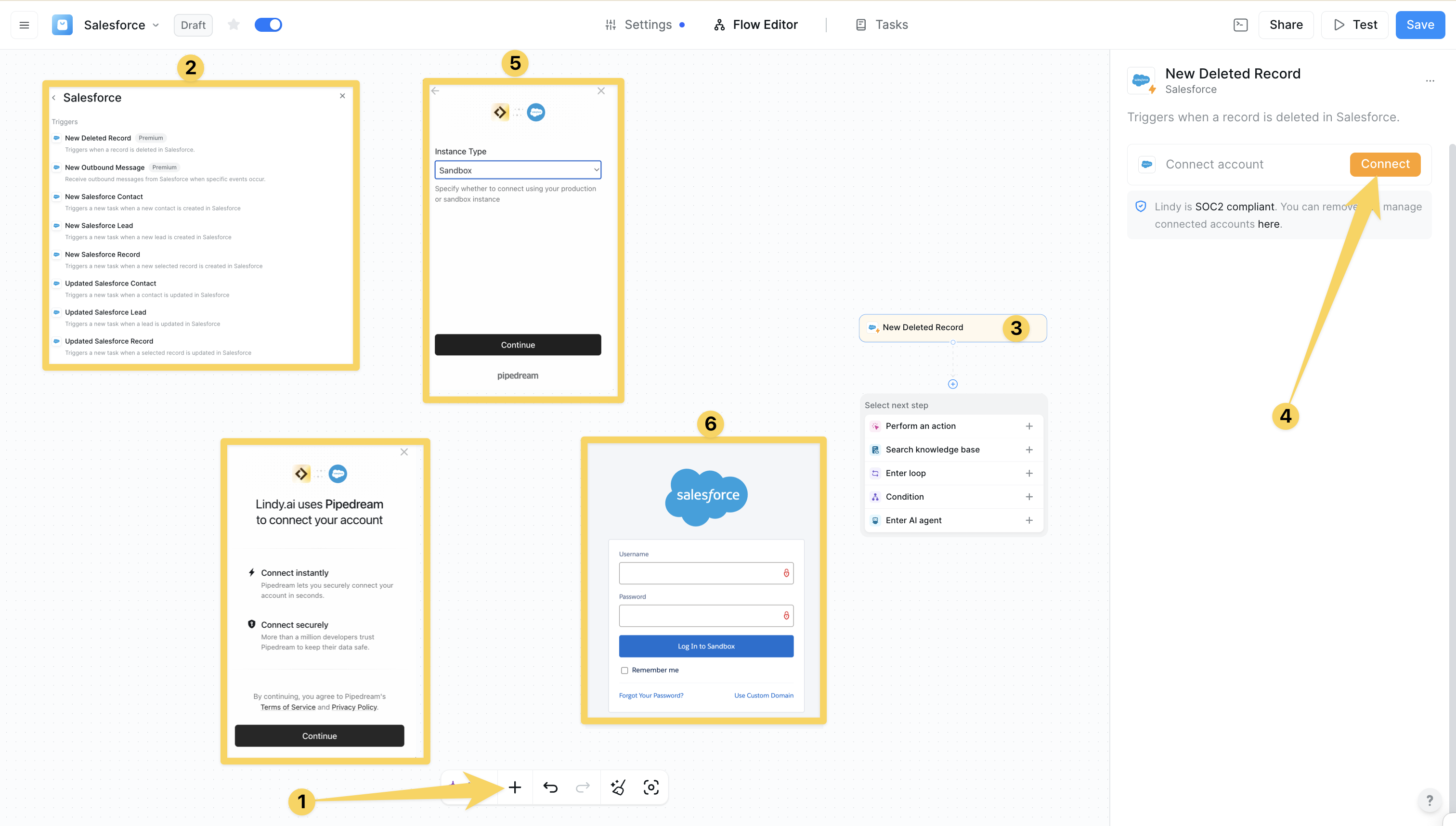
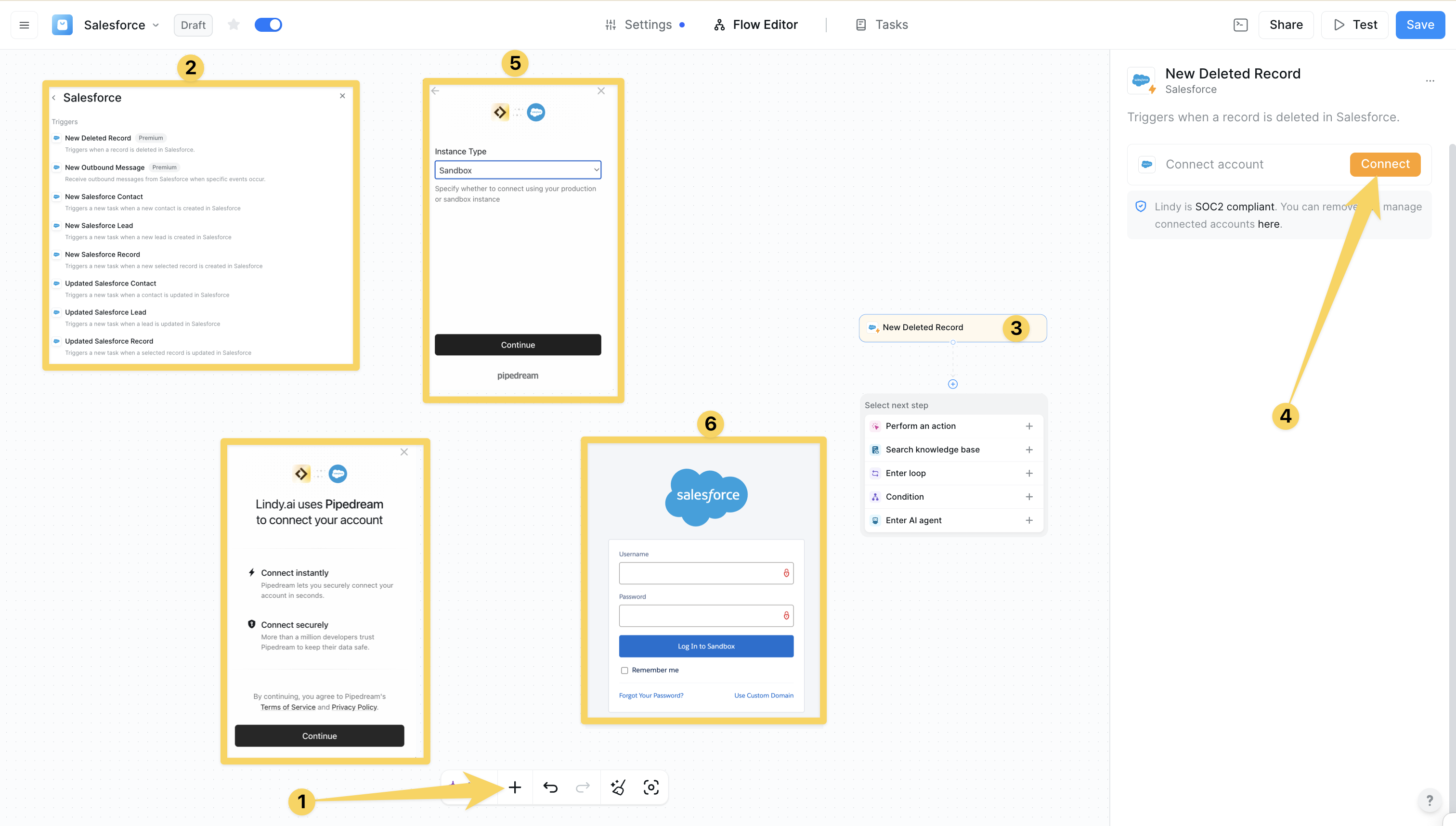
Salesforce Triggers
New Deleted Record
Triggers when a record is deleted in Salesforce:- Data cleanup workflows - Automatically clean up related records in other systems
- Audit trail creation - Log deleted records in external audit systems for compliance
- Notification systems - Alert team members when critical records are deleted
- Perfect for data maintenance, compliance tracking, integration synchronization
New Outbound Message
Receive outbound messages from Salesforce when specific events occur:- Real-time event processing - React immediately to Salesforce workflow rules
- Custom integration triggers - Handle complex business logic requiring immediate updates
- Compliance workflows - Trigger compliance checks when specific changes occur
- Ideal for advanced automation, complex business rules, real-time processing
New Salesforce Contact
Triggers when a new contact is created in Salesforce:- Welcome sequences - Automatically enroll new contacts in onboarding sequences
- Lead scoring - Calculate initial scores and route to appropriate sales reps
- Data enrichment - Enhance contact records with external data sources
- Perfect for contact onboarding, lead qualification, multi-system synchronization
New Salesforce Lead
Triggers when a new lead is created in Salesforce:- Lead qualification - Automatically score and qualify new leads
- Assignment automation - Route leads to appropriate sales reps
- Immediate follow-up - Send personalized welcome emails or schedule tasks
- Essential for lead processing, territory management, marketing attribution
New Salesforce Record
Triggers when a new selected record is created in Salesforce:- Universal record processing - Handle creation of any Salesforce object type
- Cross-object workflows - Trigger actions when related records are created
- Flexible automation - Create workflows that adapt to different record types
- Great for comprehensive auditing, dynamic routing, universal automation
Updated Salesforce Contact
Triggers when a contact is updated in Salesforce:- Lifecycle management - Move contacts through different marketing stages
- Data synchronization - Keep contact information consistent across systems
- Behavioral triggers - React to field changes indicating buying intent
- Perfect for contact lifecycle management, data hygiene, relationship mapping
Updated Salesforce Lead
Triggers when a lead is updated in Salesforce:- Lead progression tracking - Monitor lead movement through qualification stages
- Score-based actions - Trigger different actions based on score changes
- Status change management - Handle lead status changes and assignments
- Ideal for lead progression, scoring automation, engagement tracking
Updated Salesforce Record
Triggers when a selected record is updated in Salesforce:- Universal change management - React to updates across any Salesforce object
- Approval workflows - Trigger approval processes when fields are updated
- Escalation management - Escalate records when conditions are met
- Essential for change tracking, integration sync, audit and compliance
Salesforce Actions
Add a Contact to a Campaign
Add an existing contact to an existing campaign:- Multi-touch campaigns - Add contacts to nurture campaigns based on behavior
- Event marketing - Add attendees to post-event follow-up campaigns
- Segmentation - Add contacts to targeted campaigns based on demographics
- Perfect for lead nurturing, event follow-up, re-engagement campaigns
Add a Lead to a Campaign
Add an existing lead to an existing campaign:- Lead nurturing - Enroll new leads in appropriate nurture sequences
- Source tracking - Add leads to campaigns based on acquisition source
- Qualification workflows - Move leads through qualification campaigns
- Ideal for lead management, source attribution, industry-specific campaigns
Convert Soap XML Object to JSON
Convert Salesforce SOAP XML data to JSON format:- API integration - Convert data for consumption by modern REST APIs
- Data transformation - Prepare data for external analytics platforms
- Legacy system integration - Bridge Salesforce with older systems
- Essential for modern integrations, data transformation, custom reporting
Create a Contact
Create a new contact in Salesforce:- Lead conversion - Create contacts from qualified leads
- Data import - Bulk create contacts from external data sources
- Event registration - Create contacts from event registration systems
- Perfect for lead conversion, data import, partner integration
Create a Lead
Create a new lead in Salesforce:- Multi-channel lead capture - Create leads from various sources
- Lead import - Bulk import leads from external systems
- Referral processing - Create leads from referral programs
- Essential for lead capture, marketing integration, referral management
Create Attachment
Create and attach files to Salesforce records:- Document management - Attach contracts, proposals, and agreements
- Compliance documentation - Attach required compliance documents
- Communication records - Attach email threads and call recordings
- Perfect for document management, compliance, communication tracking
Create Case Comment
Add a comment to an existing Salesforce case:- Customer communication - Log customer interactions and responses
- Internal collaboration - Add internal notes for team collaboration
- Escalation documentation - Document escalation reasons and actions
- Essential for case management, team collaboration, resolution tracking
Create Content Note
Create and manage content notes with customizable permissions:- Meeting notes - Create detailed meeting notes linked to records
- Project documentation - Document project progress and milestones
- Knowledge sharing - Create searchable content for team knowledge
- Perfect for meeting documentation, project tracking, knowledge management
Create Note
Create a new note and associate it with a Salesforce record:- Call logging - Document phone conversations and outcomes
- Meeting minutes - Record meeting discussions and action items
- Research notes - Document prospect research and insights
- Ideal for activity logging, meeting documentation, follow-up tracking
Delete Opportunity
Delete a Salesforce opportunity record using its ID:- Data cleanup - Remove duplicate or invalid opportunities
- Pipeline management - Clean up stale opportunities
- Compliance - Remove opportunities violating data retention policies
- Essential for data maintenance, pipeline hygiene, compliance management
Delete Record
Delete a record from Salesforce by specifying object type and ID:- Bulk data cleanup - Remove outdated or duplicate records
- Compliance management - Delete records for data retention compliance
- Process optimization - Remove records no longer meeting criteria
- Perfect for data cleanup, compliance, integration maintenance
Find Records
Find and retrieve Salesforce records based on object type and fields:- Duplicate detection - Find potential duplicates before creating new ones
- Data validation - Verify record existence before performing operations
- Relationship mapping - Find related records across different objects
- Essential for data quality, validation, relationship management
Get All Accounts
Retrieve all accounts from Salesforce:- Account analysis - Get all accounts for comprehensive analysis
- Territory planning - Get account lists for territory assignment
- Marketing campaigns - Retrieve accounts for targeted marketing
- Perfect for account management, territory planning, data export
Get All Contacts
Retrieve all contacts from Salesforce:- Contact management - Get all contacts for database management
- Marketing lists - Get contact lists for email marketing campaigns
- Data synchronization - Sync contacts with external platforms
- Essential for contact management, marketing, compliance audits
Get an Account
Retrieve a specific account from Salesforce:- Account lookup - Get specific account details for processing
- Data enrichment - Get account information to enrich other records
- Relationship analysis - Analyze account relationships and hierarchies
- Perfect for account lookup, data enrichment, custom workflows
Insert Blob Data
Insert binary data and attachments with Salesforce objects:- Document storage - Store contracts, images, and other binary files
- Media management - Attach photos, videos, and audio files
- Backup systems - Store backup copies of important documents
- Essential for document storage, media management, backup systems
Post a Message to Chatter Feed
Post messages to Salesforce Chatter feeds for specific records:- Team collaboration - Share updates and insights with team members
- Process notifications - Notify teams about important milestones
- Customer updates - Share customer interaction updates
- Perfect for team collaboration, process notifications, project communication
Search for a Contact
Search for a specific contact in Salesforce:- Contact lookup - Find contacts before creating or updating records
- Duplicate prevention - Check for existing contacts before import
- Relationship mapping - Find contacts related to specific records
- Essential for contact lookup, duplicate prevention, data validation
Search for an Opportunity
Search for a specific opportunity in Salesforce:- Pipeline analysis - Find opportunities meeting specific criteria
- Forecasting - Retrieve opportunities for forecast calculations
- Performance tracking - Find opportunities for performance analysis
- Perfect for pipeline analysis, forecasting, performance tracking
Search Object Records
Search Salesforce records across specified object types:- Universal search - Search across multiple object types simultaneously
- Data discovery - Find records containing specific information
- Relationship analysis - Discover connections between record types
- Essential for universal search, data discovery, comprehensive reporting
SOQL Query
Execute custom SOQL queries against your Salesforce data:- Complex reporting - Create sophisticated reports with custom logic
- Data analysis - Perform advanced data analysis with custom queries
- Integration logic - Retrieve specific data sets for external integration
- Perfect for complex reporting, data analysis, performance optimization
SOSL Search
Search Salesforce records using SOSL query syntax:- Full-text search - Search across multiple fields and objects
- Fuzzy matching - Find records with similar but not exact matches
- Content discovery - Search within text fields, documents, and attachments
- Essential for full-text search, fuzzy matching, advanced filtering
Update a Contact
Update an existing contact in Salesforce:- Data maintenance - Keep contact information current and accurate
- Lifecycle management - Update contact stages and statuses
- Preference management - Update communication preferences
- Perfect for data maintenance, lifecycle management, enrichment updates
Update a Lead
Update an existing lead in Salesforce:- Lead scoring - Update lead scores based on behavior and engagement
- Status management - Change lead status as they progress through qualification
- Assignment updates - Reassign leads to different sales representatives
- Essential for lead scoring, status management, data enrichment
Practical Implementation Scenarios
Revenue Operations Automation
Revenue Operations Automation
Transform Lindy into a comprehensive revenue operations platform:
- Lead-to-cash automation: New lead → Score and qualify → Create opportunity → Update forecasts
- Customer success workflows: Account update → Analyze health score → Trigger renewal processes
- Sales performance tracking: Opportunity updates → Calculate rep performance → Update dashboards
Customer Experience Orchestration
Customer Experience Orchestration
Create seamless customer experiences across touchpoints:
- Onboarding automation: New customer → Create success plan → Schedule check-ins → Track milestones
- Support escalation: Case creation → Route by priority → Escalate if needed → Update customer
- Renewal management: Account analysis → Predict renewal risk → Trigger retention campaigns
Marketing and Sales Alignment
Marketing and Sales Alignment
Bridge marketing and sales activities through automated workflows:
- Lead handoff: Marketing qualified lead → Sales notification → Automatic assignment → Follow-up tracking
- Campaign attribution: Opportunity creation → Track campaign influence → Update attribution models
- Content personalization: Contact updates → Analyze preferences → Personalize content → Track engagement
Advanced Features & Capabilities
Advanced Data Operations
Advanced Data Operations
Powerful data processing and analysis capabilities:
- SOQL Queries - Execute complex database queries for custom reporting
- SOSL Search - Full-text search across multiple objects and fields
- Data Transformation - Convert between XML and JSON formats
- Bulk Operations - Handle high-volume data processing efficiently
Enterprise Integration
Enterprise Integration
Seamless integration with enterprise systems and workflows:
- Multi-object Workflows - Work across contacts, leads, opportunities, and custom objects
- Approval Processes - Automate approval workflows and escalations
- Compliance Management - Maintain audit trails and compliance documentation
- Security Controls - Respect Salesforce permissions and security models
Real-time Automation
Real-time Automation
Instant response to Salesforce events and changes:
- Event-driven Triggers - React immediately to record changes and deletions
- Outbound Messages - Handle complex business logic with custom triggers
- Cross-system Sync - Keep external systems synchronized with Salesforce
- Intelligent Routing - Route records and tasks based on business rules
Configuration Best Practices
For Sales Automation
For Sales Automation
Optimize your sales process workflows:
- Use “New Salesforce Lead” triggers for immediate lead processing
- Implement lead scoring with “Updated Salesforce Lead” triggers
- Set up automated follow-up sequences with campaign actions
- Create deal progression notifications with opportunity triggers
- Use SOQL queries for complex data analysis and reporting
For Marketing Automation
For Marketing Automation
Set up powerful marketing workflows:
- Use form submission triggers for immediate lead response
- Implement email engagement tracking with contact updates
- Set up campaign-based segmentation and nurturing
- Create lifecycle stage progression workflows
- Use bulk operations for high-volume data processing
For Customer Service
For Customer Service
Create efficient support workflows:
- Use case triggers for automated routing and escalation
- Implement SLA monitoring with time-based automation
- Set up customer satisfaction workflows and surveys
- Create internal notification systems for critical issues
- Use Chatter integration for team collaboration
Limitations & Considerations
API Limitations
API Limitations
- Rate Limits: Salesforce API has rate limits for high-volume operations
- Query Limits: SOQL and SOSL queries have execution time and record limits
- Bulk Operations: Large data operations require special handling
- Real-time Processing: Some operations may have slight delays
Security & Permissions
Security & Permissions
- Access Control: Lindy respects Salesforce user permissions and field-level security
- Data Encryption: All data transfers use encrypted connections
- Audit Logging: Maintain comprehensive logs of all automated activities
- Permission Auditing: Regularly review access permissions and security settings
Premium Feature Requirements
Premium Feature Requirements