Quick Overview
Telegram integration is one of Lindy’s most powerful messaging automation capabilities, enabling your AI agents to act as sophisticated Telegram bots for customer support, community management, and business automation. The integration provides both Triggers (what can start a Lindy workflow) and Actions (what Lindy can do). This comprehensive integration transforms Telegram into an intelligent automation platform, capable of handling everything from simple message responses to complex multi-step operations, group chat management, and rich media distribution. Key benefits of Telegram integration:- Bidirectional communication – Both receive and send messages through Telegram
- Group chat management – Full support for Telegram group chats and channels
- Rich media support – Handle text, photos, videos, documents, and more
- Real-time automation – Instant responses and workflow execution
How to set up Telegram
1
Create Your Lindy Agent
Click on the plus sign at the bottom or right-click anywhere on the canvas and select “Add Trigger” or “Add Action” from the pop-up menu and choose “Telegram”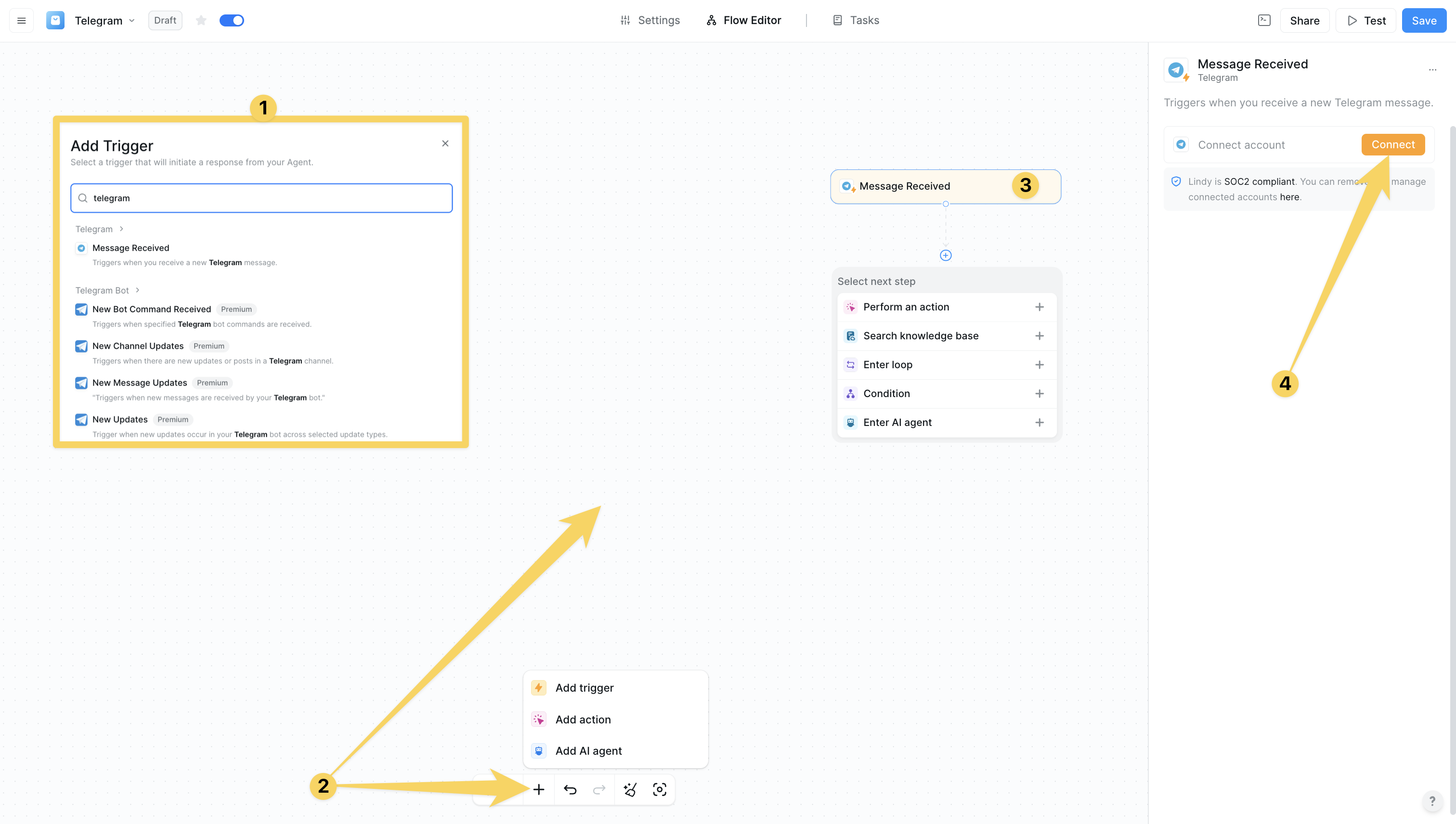
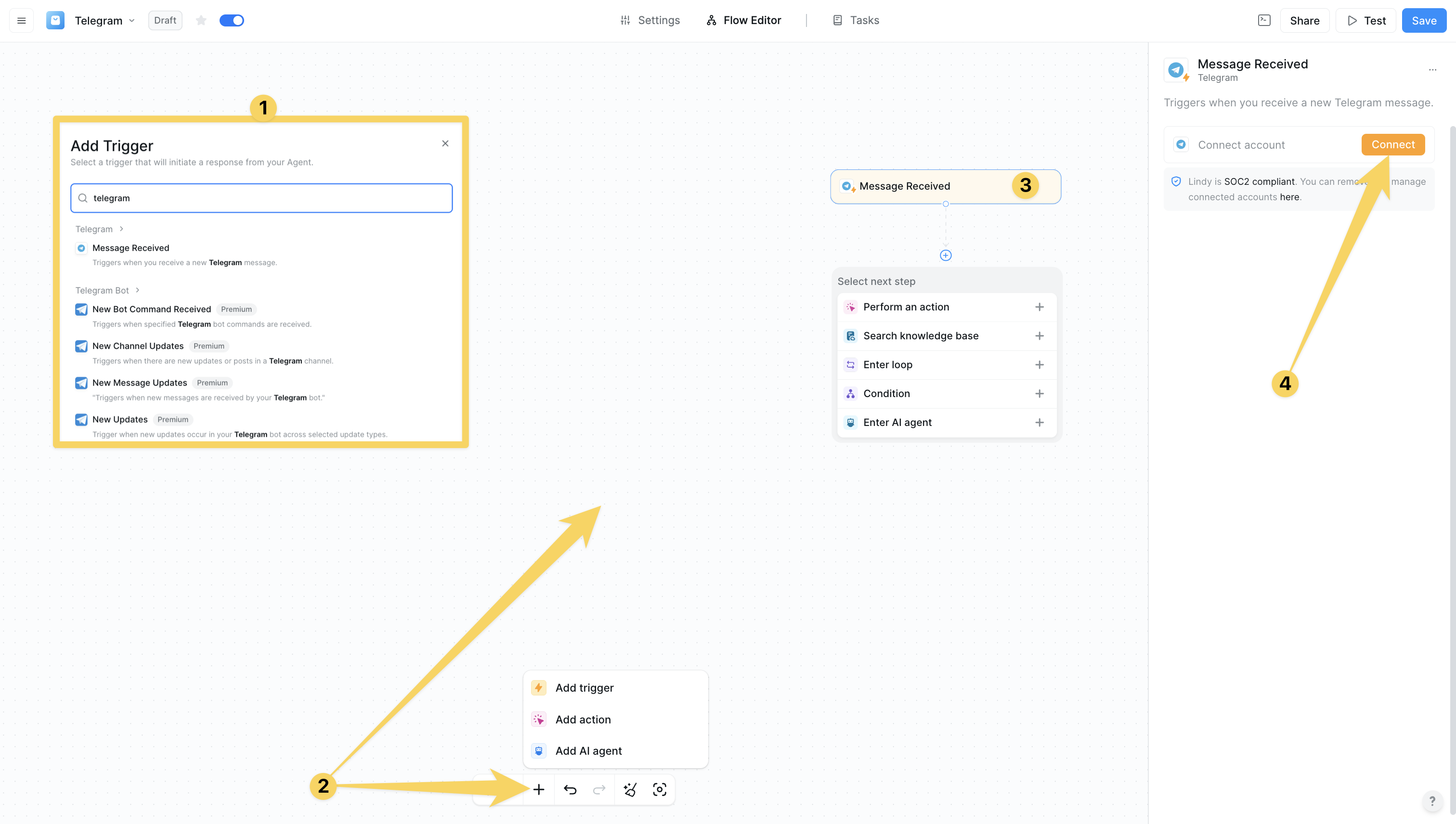
2
Set Up Telegram Bot via BotFather
Open BotFather on Telegram, send /newbot command, choose a name and username for your bot, then copy the HTTP API token provided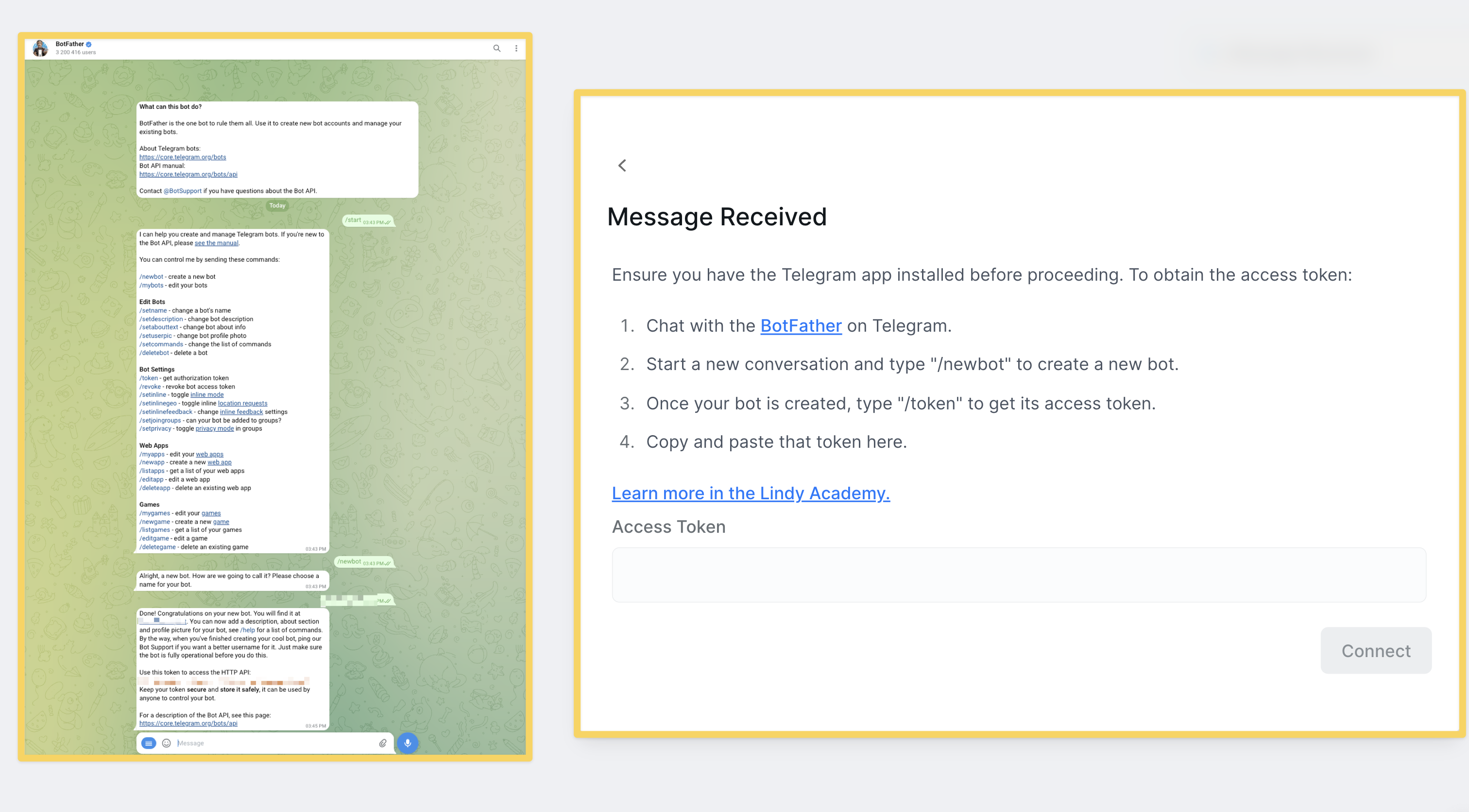
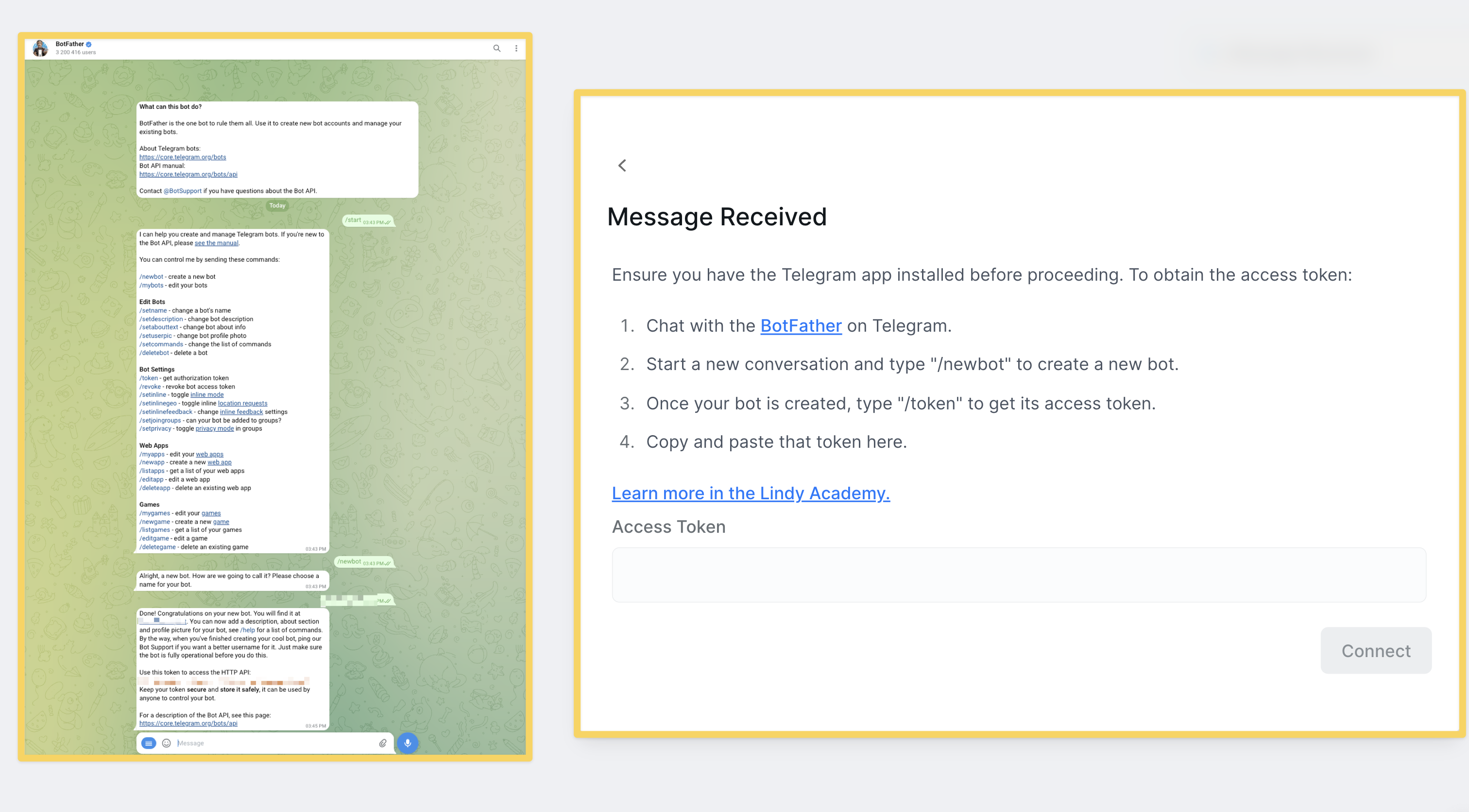
Telegram Triggers
Message Received
Triggers when you receive a new Telegram message:- Customer support automation - Automatically respond to customer inquiries
- Personal assistant responses - Handle personal requests and tasks
- Lead qualification - Process and qualify leads from direct messages
- Perfect for customer support, personal automation, lead generation
New Bot Command Received
Triggers when specific Telegram bot commands are received (e.g., /start, /help):- Command-based workflows - Execute specific actions based on commands
- Menu-driven interactions - Create structured bot conversations
- User onboarding sequences - Guide new users through setup
- Essential for structured interactions, user onboarding, command-based automation
New Channel Updates
Triggers when there are new updates or posts in a Telegram channel:- Content monitoring - Track and analyze channel content
- Cross-platform syndication - Distribute content across platforms
- News aggregation - Process and aggregate news updates
- Perfect for content monitoring, news aggregation, cross-platform distribution
New Message Updates
Triggers when new messages are received by your Telegram bot:- Advanced message processing - Handle complex message workflows
- Multi-bot coordination - Coordinate between multiple bots
- Message analytics - Track and analyze message patterns
- Essential for advanced automation, analytics, multi-bot systems
New Updates
Triggers when new updates occur in your Telegram bot across selected update types:- Comprehensive bot monitoring - Monitor all bot activities
- Multi-event handling - Handle multiple types of events
- System-wide notifications - Get notified of all bot activities
- Perfect for comprehensive monitoring, multi-event workflows, system analytics
Telegram Actions
Send Message
Send a message to a Telegram chat:- Automated responses - Send automatic replies to messages
- Notifications and alerts - Send important notifications
- Customer communication - Communicate with customers automatically
- Perfect for automated responses, notifications, customer communication
Send A Text Message Or Reply
Send text messages to Telegram chats with optional captions and formatting:- Threaded conversations - Create organized conversation threads
- Formatted responses - Use markdown formatting for rich text
- Quote replies and mentions - Reply to specific messages and mention users
- Essential for structured conversations, formatted messaging, interactive communication
Send A Document/Image
Send documents or images to Telegram chats with optional captions:- Report generation - Automatically generate and send reports
- File sharing automation - Share files based on triggers
- Visual content distribution - Distribute images and documents
- Perfect for report delivery, file automation, visual content sharing
Send A Photo
Send photos to Telegram chats with optional captions and formatting:- Visual reporting - Send visual reports and dashboards
- Product showcases - Share product images automatically
- Automated screenshots - Send screenshots of systems or data
- Essential for visual reporting, product marketing, automated documentation
Send A Sticker
Send stickers to Telegram chats using sticker set API:- Fun interactions - Add personality to bot conversations
- Emotional responses - Express emotions through stickers
- Brand engagement - Use custom stickers for brand engagement
- Perfect for engaging conversations, brand personality, emotional communication
Send A Video
Send videos to Telegram chats with optional captions and formatting:- Video content distribution - Share video content automatically
- Tutorial delivery - Send instructional videos
- Marketing campaigns - Distribute marketing video content
- Essential for video marketing, education, content distribution
Send A Video Note
Send video notes (circular video messages) to Telegram chats:- Personal video messages - Send personalized video responses
- Quick video updates - Share quick video status updates
- Interactive communications - Create engaging video interactions
- Perfect for personal communication, quick updates, interactive messaging
Send A Voice Message
Send voice messages to Telegram chats or channels:- Audio notifications - Send voice-based notifications
- Voice-based responses - Provide audio responses to messages
- Personal touch - Add human-like voice communication
- Essential for audio communication, accessibility, personal touch
Send An Album
Send a group of photos and videos as an album to a Telegram chat:- Multi-image reports - Send comprehensive visual reports
- Product galleries - Share product image collections
- Event photo sharing - Share event photos as albums
- Perfect for comprehensive visual content, product showcases, event documentation
Send An Audio File
Send audio files to Telegram chats with optional caption and metadata:- Podcast distribution - Distribute podcast episodes
- Music sharing - Share music files automatically
- Audio reports - Send audio-based reports and updates
- Essential for audio content distribution, music sharing, audio reporting
Send Media By URL or Id
Send media files to Telegram by URL or file ID:- Dynamic media sharing - Share media based on URLs
- External content integration - Integrate content from external sources
- Cached media reuse - Reuse previously uploaded media
- Perfect for dynamic content sharing, external integrations, media optimization
Create Chat Invite Link
Create invite links for Telegram chats and channels:- Dynamic group invitations - Create invitations based on conditions
- Temporary access links - Generate time-limited access links
- Event-based group access - Provide access for specific events
- Essential for group management, event access, automated invitations
Delete A Message
Delete a specific message from a Telegram chat:- Content moderation - Remove inappropriate content automatically
- Error correction - Delete messages with errors
- Spam removal - Remove spam messages automatically
- Perfect for content moderation, error correction, spam management
Edit A Media Message
Edit media content of an existing Telegram message:- Content updates - Update media content dynamically
- Error corrections - Fix media errors in messages
- Real-time updates - Update media based on changing data
- Essential for dynamic content management, error correction, real-time updates
Edit A Text Message
Edit the text content of an existing Telegram message:- Live updates - Update message content in real-time
- Status corrections - Correct status information
- Dynamic information display - Show changing information
- Perfect for live updates, status tracking, dynamic content
Export Chat Invite Link
Generate a new invite link for Telegram chats and channels:- Link rotation - Rotate invite links for security
- Event-specific invitations - Create links for specific events
- Automated access management - Manage group access automatically
- Essential for security management, event access, automated group administration
Forward A Message
Forward messages between Telegram chats and channels:- Content syndication - Distribute content across multiple channels
- Message routing - Route messages to appropriate channels
- Cross-group communication - Share messages between groups
- Perfect for content distribution, message routing, cross-platform communication
Get The Number Of Members In A Chat
Get the total member count of a Telegram chat or channel:- Analytics and reporting - Track membership growth
- Growth tracking - Monitor community growth
- Membership monitoring - Keep track of member counts
- Essential for analytics, growth tracking, community insights
Kick A Chat Member
Remove a member from a Telegram chat or channel:- Automated moderation - Remove problematic members automatically
- Rule enforcement - Enforce community rules
- Spam prevention - Remove spam accounts
- Perfect for community moderation, rule enforcement, spam management
List Administrators In Chat
Get a list of administrators in a Telegram chat:- Admin management - Track and manage administrators
- Permission auditing - Audit administrative permissions
- Role verification - Verify user roles and permissions
- Essential for admin management, permission auditing, role verification
List Chats
List recent updates and messages from your Telegram bot:- Chat monitoring - Monitor all active chats
- Activity tracking - Track chat activity and engagement
- Multi-chat management - Manage multiple chats simultaneously
- Perfect for chat monitoring, activity tracking, multi-chat management
List Updates
List recent updates and messages from your Telegram bot:- Bot activity monitoring - Monitor all bot activities
- Update processing - Process and analyze bot updates
- System diagnostics - Diagnose bot performance and issues
- Essential for bot monitoring, update processing, system diagnostics
Pin A Message
Pin a message in a Telegram chat or channel to keep it at the top:- Important announcements - Pin important messages
- Persistent information - Keep important information visible
- Group guidelines - Pin group rules and guidelines
- Perfect for announcements, important information, group management
Promote A Chat Member
Promote a chat member to administrator with configurable permissions:- Automated role management - Promote members based on criteria
- Merit-based promotions - Promote based on contributions
- Dynamic permission assignment - Assign permissions dynamically
- Essential for role management, merit-based promotion, community governance
Restrict A Chat Member
Restrict permissions for a member in a Telegram chat:- Temporary restrictions - Apply temporary restrictions
- Behavior modification - Modify member behavior through restrictions
- Graduated moderation - Apply graduated moderation policies
- Perfect for behavior management, temporary restrictions, graduated moderation
Set Chat Permissions
Set default permissions for all members in a Telegram chat or group:- Group policy enforcement - Enforce group-wide policies
- Bulk permission management - Manage permissions for all members
- Community guidelines - Implement community guidelines
- Essential for group policy management, bulk operations, community governance
Unpin A Message
Remove a pinned message from a Telegram chat or channel:- Content rotation - Rotate pinned content regularly
- Temporary announcements - Remove temporary announcements
- Dynamic information management - Manage pinned information dynamically
- Perfect for content management, temporary announcements, dynamic information
Practical Implementation Scenarios
Customer Support Automation
Customer Support Automation
Transform Lindy into a comprehensive customer support assistant:
- Message received → Analyze inquiry → Search knowledge base → Send appropriate response → Escalate to human if needed → Track resolution
Community Management
Community Management
Build sophisticated community management workflows:
- New message → Content moderation → Auto-kick spammers → Send warnings → Generate reports → Update community guidelines
Content Distribution Network
Content Distribution Network
Create advanced content distribution systems:
- New channel update → Process content → Cross-post to multiple channels → Track engagement → Generate analytics reports
Advanced Features & Capabilities
Rich Media Communication
Rich Media Communication
Comprehensive media handling and distribution capabilities:
- Text and Formatting - Rich text with markdown formatting support
- Media Files - Photos, videos, documents, audio files, and stickers
- Interactive Elements - Buttons, keyboards, and command-based interactions
- Album Support - Group multiple media files into albums
Group and Channel Management
Group and Channel Management
Advanced group administration and community management features:
- Member Management - Add, remove, promote, and restrict members
- Permission Control - Granular permission management for groups
- Content Moderation - Automated content moderation and spam prevention
- Analytics and Insights - Member counts, activity tracking, and engagement metrics
Bot API Integration
Bot API Integration
Powerful bot automation through Telegram’s robust Bot API:
- Command Processing - Handle bot commands and structured interactions
- Real-time Updates - Instant message processing and responses
- Multi-chat Support - Manage multiple chats and channels simultaneously
- Error Handling - Robust error handling and retry mechanisms
Configuration Best Practices
For Customer Support
For Customer Support
Optimize your customer support workflows:
- Use “Message Received” triggers for immediate customer response
- Implement intelligent routing based on inquiry type and keywords
- Set up automated responses for common questions with “Send Message”
- Use “Send A Document/Image” for sending helpful resources
- Implement escalation to human agents for complex issues
For Community Management
For Community Management
Set up powerful community management workflows:
- Use “New Message Updates” for comprehensive message monitoring
- Implement “Kick A Chat Member” for automated spam prevention
- Set up “Pin A Message” for important announcements
- Use “Set Chat Permissions” for group-wide policy enforcement
- Create automated reporting with member count tracking
For Content Distribution
For Content Distribution
Create effective content distribution workflows:
- Use “New Channel Updates” for content monitoring
- Implement “Forward A Message” for cross-platform distribution
- Set up “Send An Album” for comprehensive visual content
- Use “Create Chat Invite Link” for event-based access
- Create analytics workflows with engagement tracking
Limitations & Considerations
API Limitations
API Limitations
- Rate Limits: Telegram enforces rate limits to prevent spam
- Bot Restrictions: Bots can only message users who have initiated contact first
- File Size Limits: Maximum file size limits for different media types
- Permission Requirements: Admin permissions required for group management actions
Security Considerations
Security Considerations
- Token Security: Never share bot tokens publicly or in code repositories
- User Privacy: Respect user privacy and data protection regulations
- Content Policies: Ensure all content complies with Telegram’s terms of service
- Access Control: Implement proper access controls for sensitive operations
Best Practices
Best Practices
- Error Handling: Implement robust error handling for failed operations
- Testing: Test thoroughly in private chats before deploying to groups
- Monitoring: Set up monitoring for bot performance and user engagement
- Documentation: Document bot commands and features for users