What are Templates?
Templates are pre-built workflows that you can use as starting points for your own automations. They provide a foundation with common patterns, integrations, and logic that you can customize for your specific needs. Templates help you:- Get started quickly - Skip the initial setup and configuration
- Learn best practices - See how experienced builders structure their workflows
- Save time - Build on proven patterns instead of starting from scratch
- Share knowledge - Distribute your workflows to help others
Where to Find Templates
Lindy Template Library
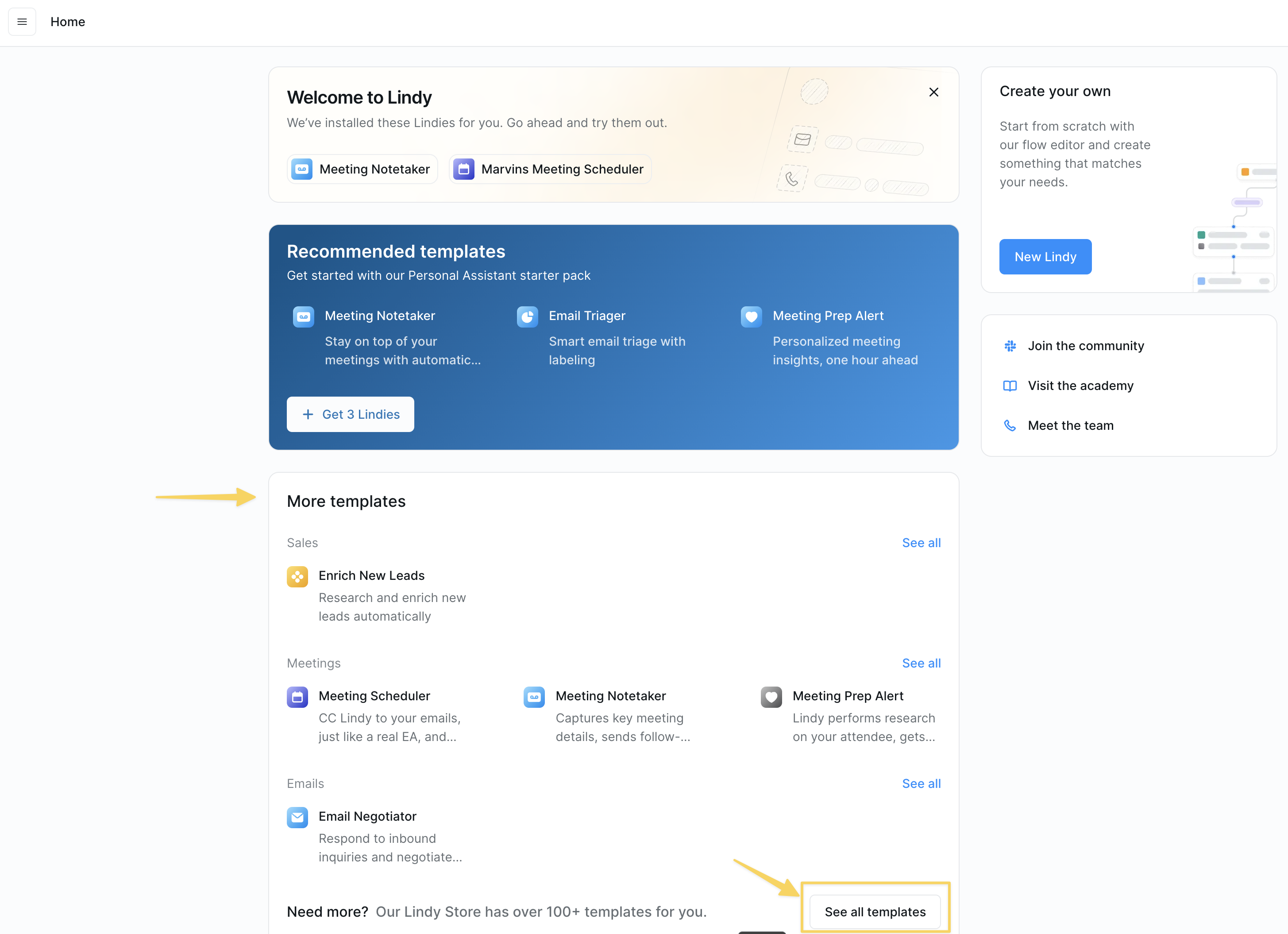
- Use Case - Email automation, sales, customer support, etc.
- Industry - Healthcare, SaaS, finance, etc.
- Complexity - Beginner, intermediate, advanced
- Popularity - Most used and highly rated templates
How to Install a Template
Step 1: Find Your Template
Navigate to the template you want to install. You can find templates through:- The Lindy template library (click “See all templates” at chat.lindy.ai/home)
- Direct links shared by community members
- Featured templates on the Lindy homepage
Step 2: Install the Template

- Click the “Add” button on the template page
- Configure any required settings (calendars, account connections, etc.)
- Click “Turn on” to complete the installation
Step 3: Customize for Your Needs
After installation, you can:- Modify triggers - Adjust when the workflow runs
- Update actions - Change what the workflow does
- Customize prompts - Tailor the AI behavior to your use case
- Add integrations - Connect additional tools and services
- Test and iterate - Run the workflow and make improvements
How to Create and Share Templates
Planning Your Template
Before creating a template, consider:- Target your audience - Consider who will use the template and their skill level
- Keep it focused - Build templates for specific use cases that can be customized
Building Your Template
-
Create the Workflow
- Build your workflow in the Flow Editor
- Test thoroughly with different scenarios
- Optimize prompts and conditions for reliability
-
Add Documentation
- Write clear setup instructions using notes or Step-by-Step Onboarding
- Include examples of expected inputs/outputs
-
Create Step-by-Step Onboarding (Optional)
- Use Step by Step Onboarding to guide users through setup
- Collect required configuration automatically
- Provide a smooth user experience
Sharing Your Template
Internal Sharing
- Share templates within your workspace for team use
- Create templates for common workflows your team needs
- Establish naming conventions and documentation standards
- Share templates in the Lindy community
- Include detailed documentation and use cases
- Be responsive to questions and feedback
Template Best Practices
- Name everything clearly - Use descriptive names for steps, conditions, and add helpful notes
- Test thoroughly - Verify your template works with different scenarios and edge cases