Overview
Web Browser actions provide direct access to internet search and webpage content extraction. Perfect for:- Internet search — search Google and other search engines for information
- Text extraction — convert webpages and PDFs into readable text
- Research workflows — gather and process web content for analysis
Search the Internet Action
- What it does: Searches the internet using your chosen search engine to find relevant results for your query.
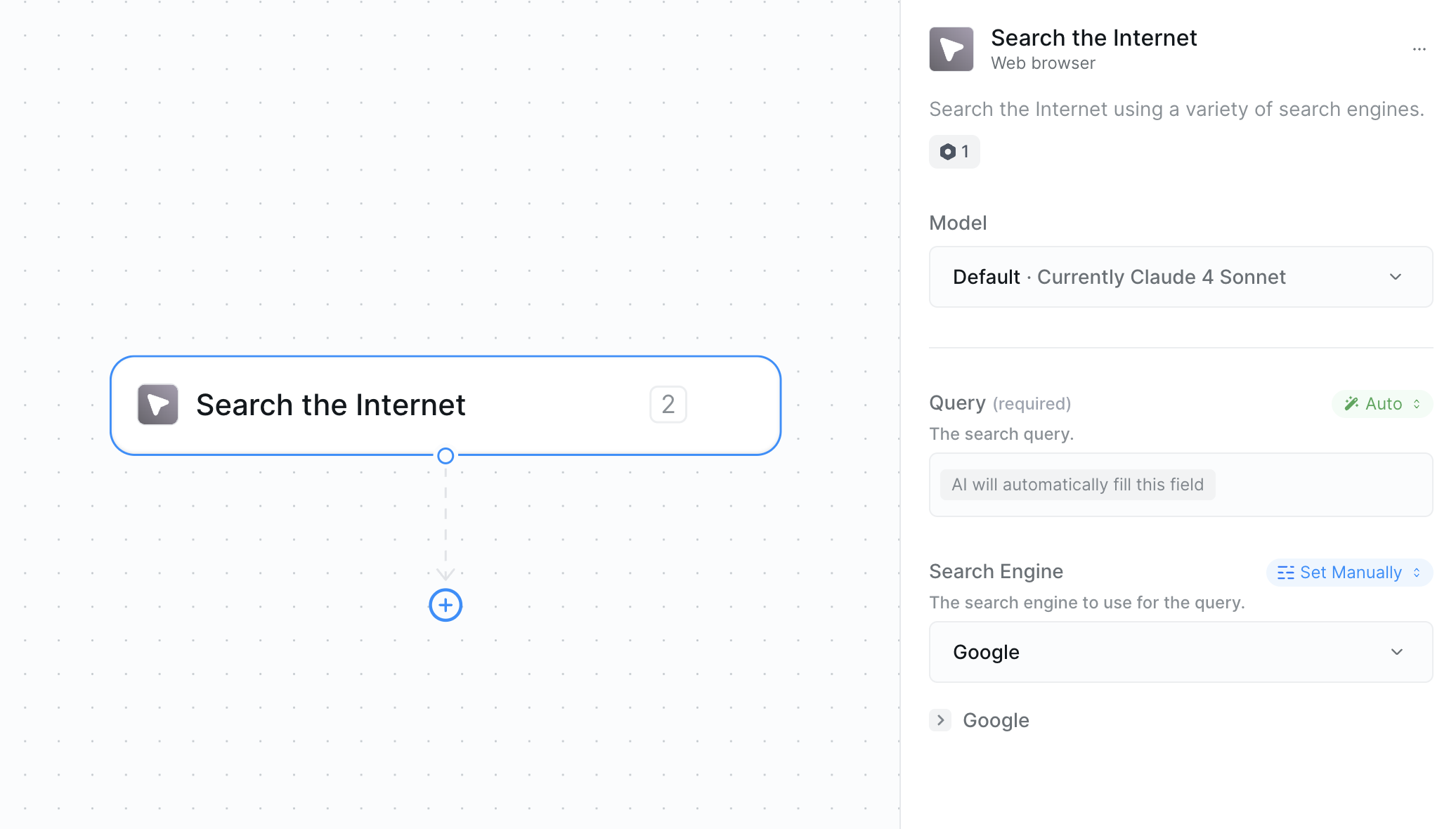
Inputs
- Query: The search terms or question you want to search for
- Search Engine: Choose your preferred search engine (Google is most common)
Outputs
- Search Results: List of relevant websites and information found
Extract Webpage Text Action
- What it does: Converts webpages or PDFs into clean, readable text that can be processed by your agent.
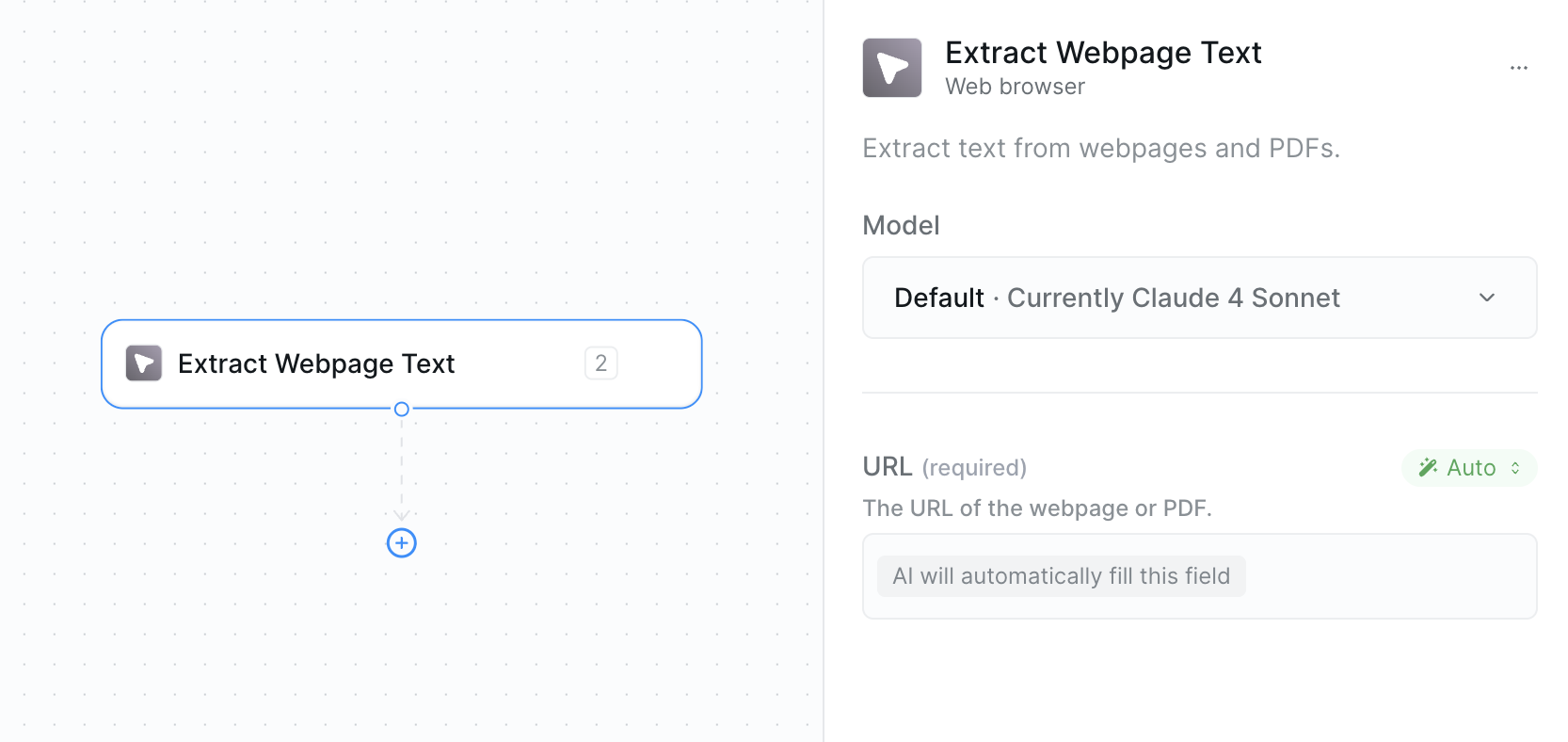
Inputs
- URL: The webpage or PDF URL you want to extract text from
Outputs
- Extracted Text: Clean text content from the webpage or PDF
Other Web Browsing Actions
The Web Browser also includes several other specialized actions:- Contact Details Scraper — Extract contact information from websites
- RAG Web Browser — Advanced browsing for AI applications
- Similarweb Scraper — Get website analytics and traffic data
- Website Content Crawler — Crawl entire websites for content
Best Practices
Search Optimization
Search Optimization
- Use specific, targeted search queries for better results
- Let AI agents formulate queries based on workflow context
- Combine with other actions to process search results
- Test different search engines for specific use cases
Text Extraction
Text Extraction
- Verify URLs are accessible before extraction
- Handle extraction errors gracefully in workflows
- Process extracted text with other actions for analysis
- Be mindful of large documents that may hit processing limits