Quick Overview
The Tasks view is your dashboard for monitoring your agent’s work. Every time your agent runs a workflow, it creates a task that you can track and inspect in real-time. You can see exactly what your agent is doing at each step, watch workflows execute live, and quickly spot any errors or issues. It’s essential for debugging problems and understanding how your automations are performing.How to access Tasks
1
Click the Tasks button
Click the “Tasks” button to access your Task History view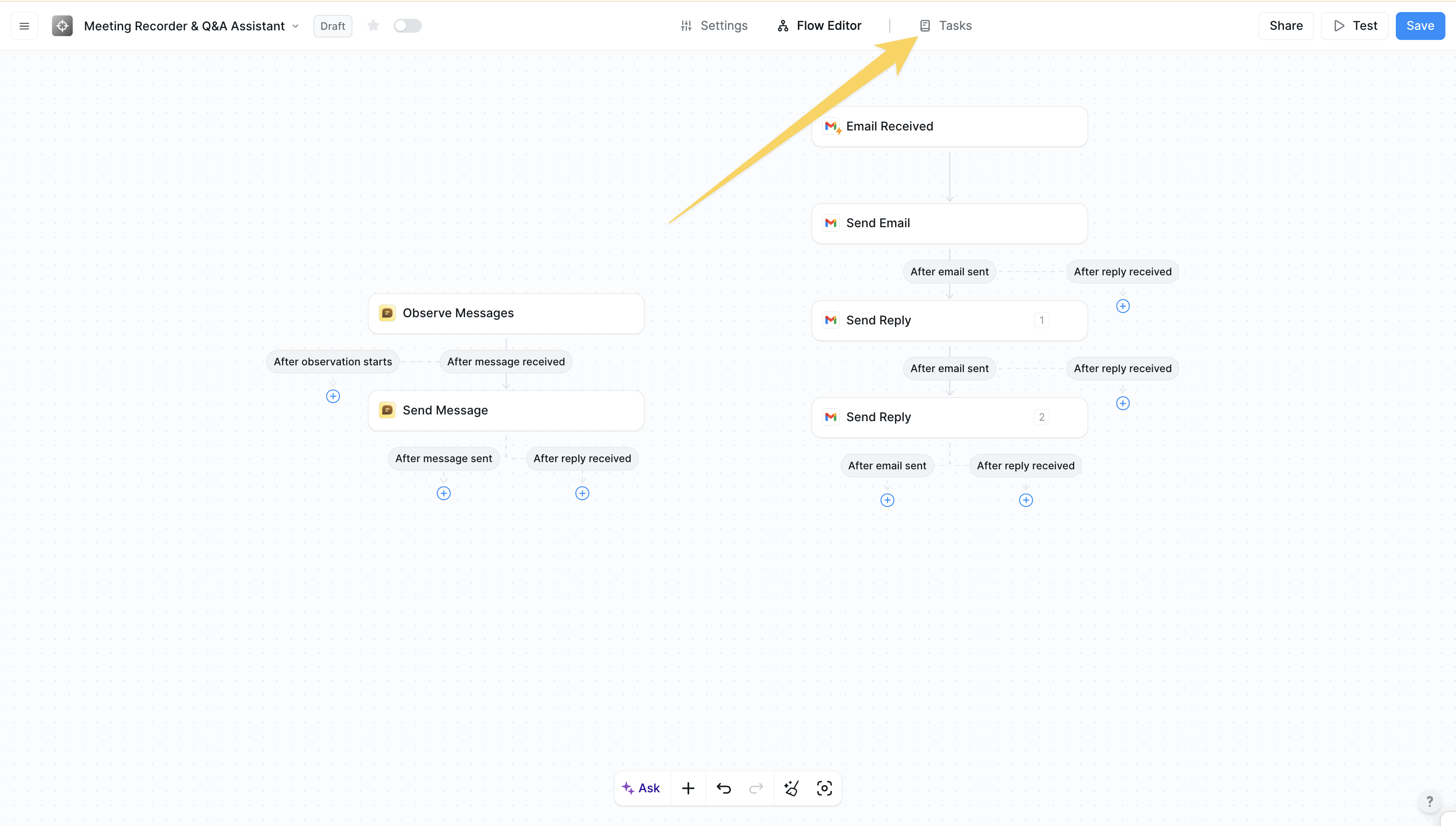
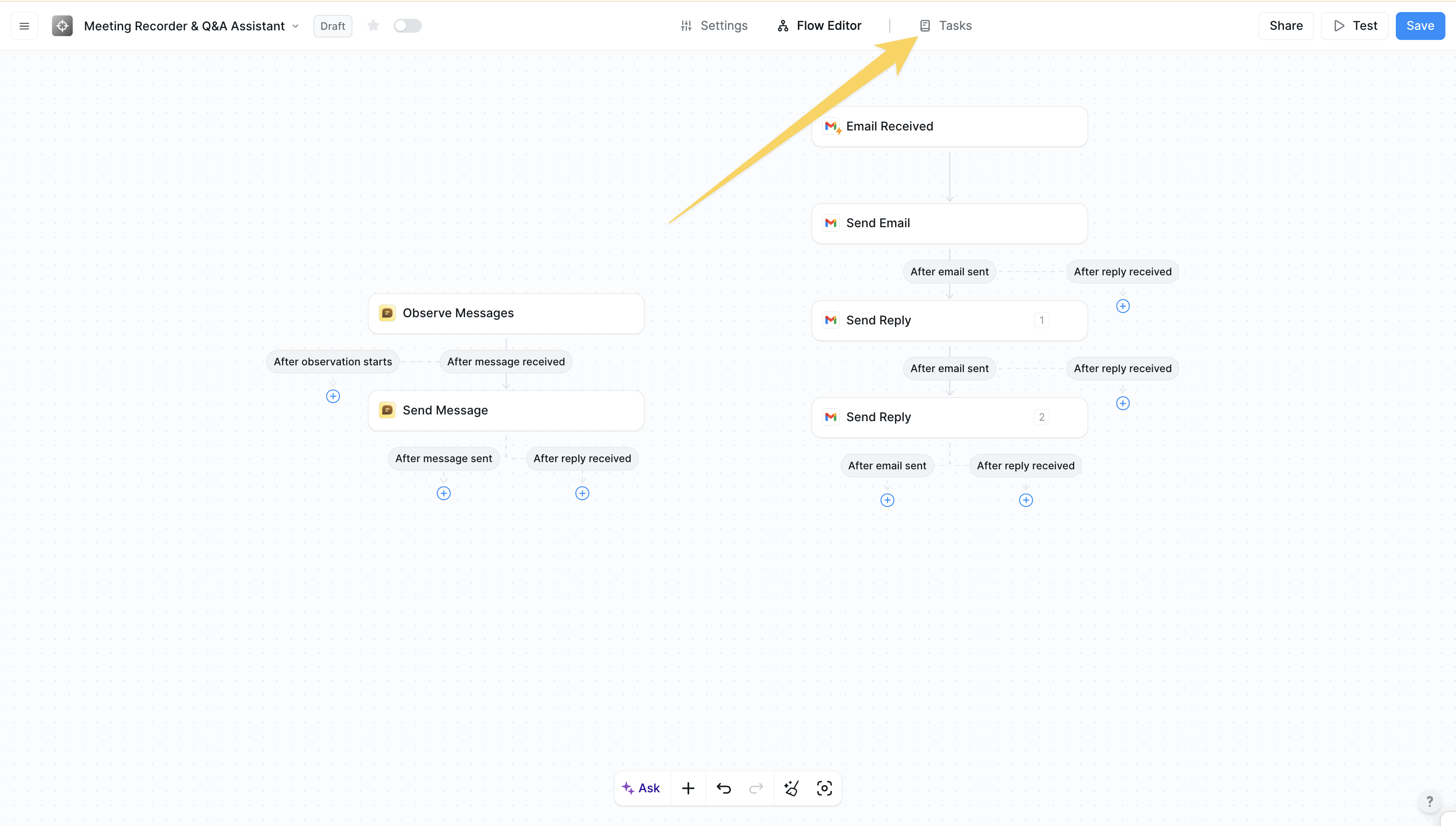
2
Monitor your workflows
View all task executions with their current status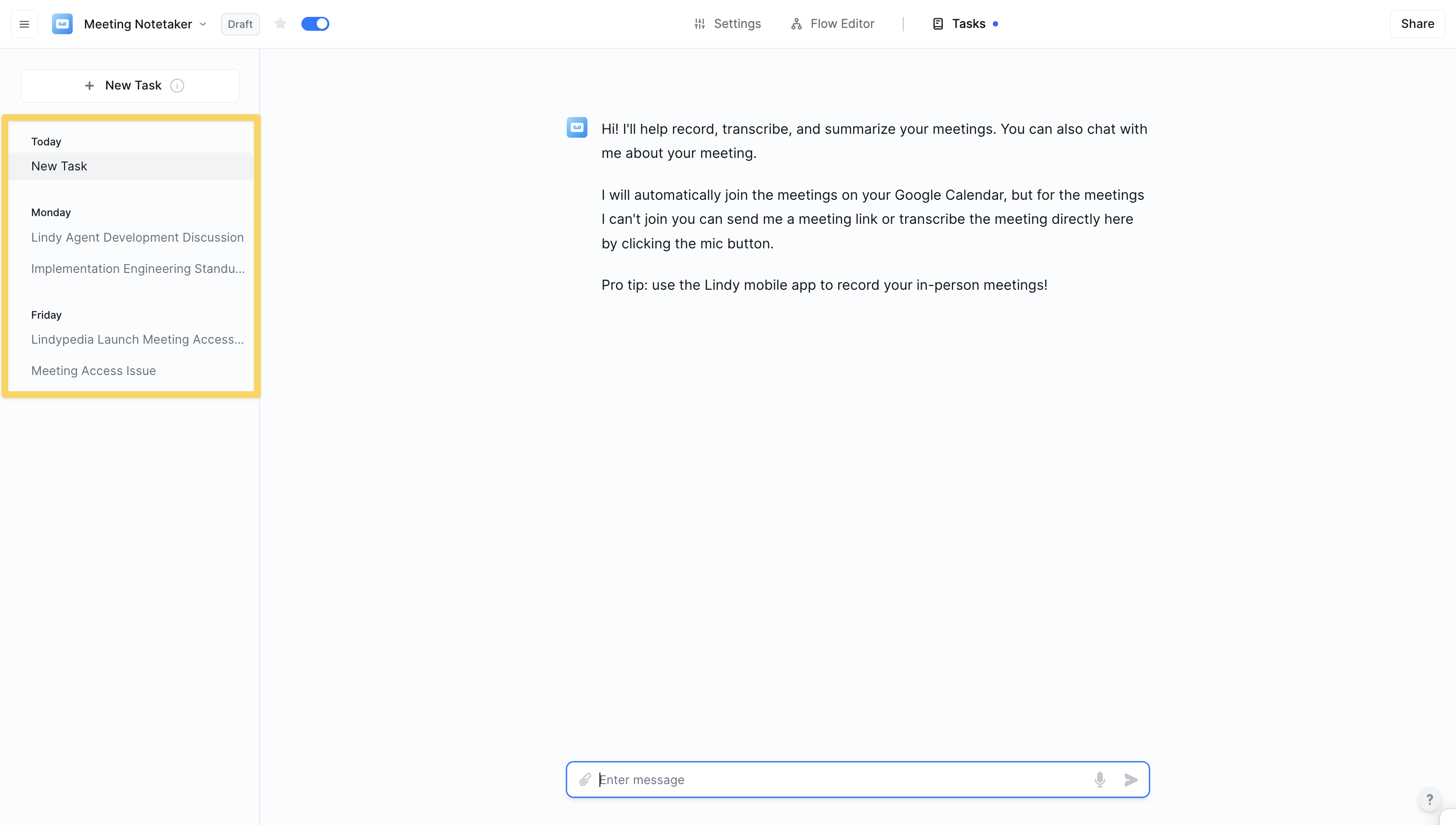
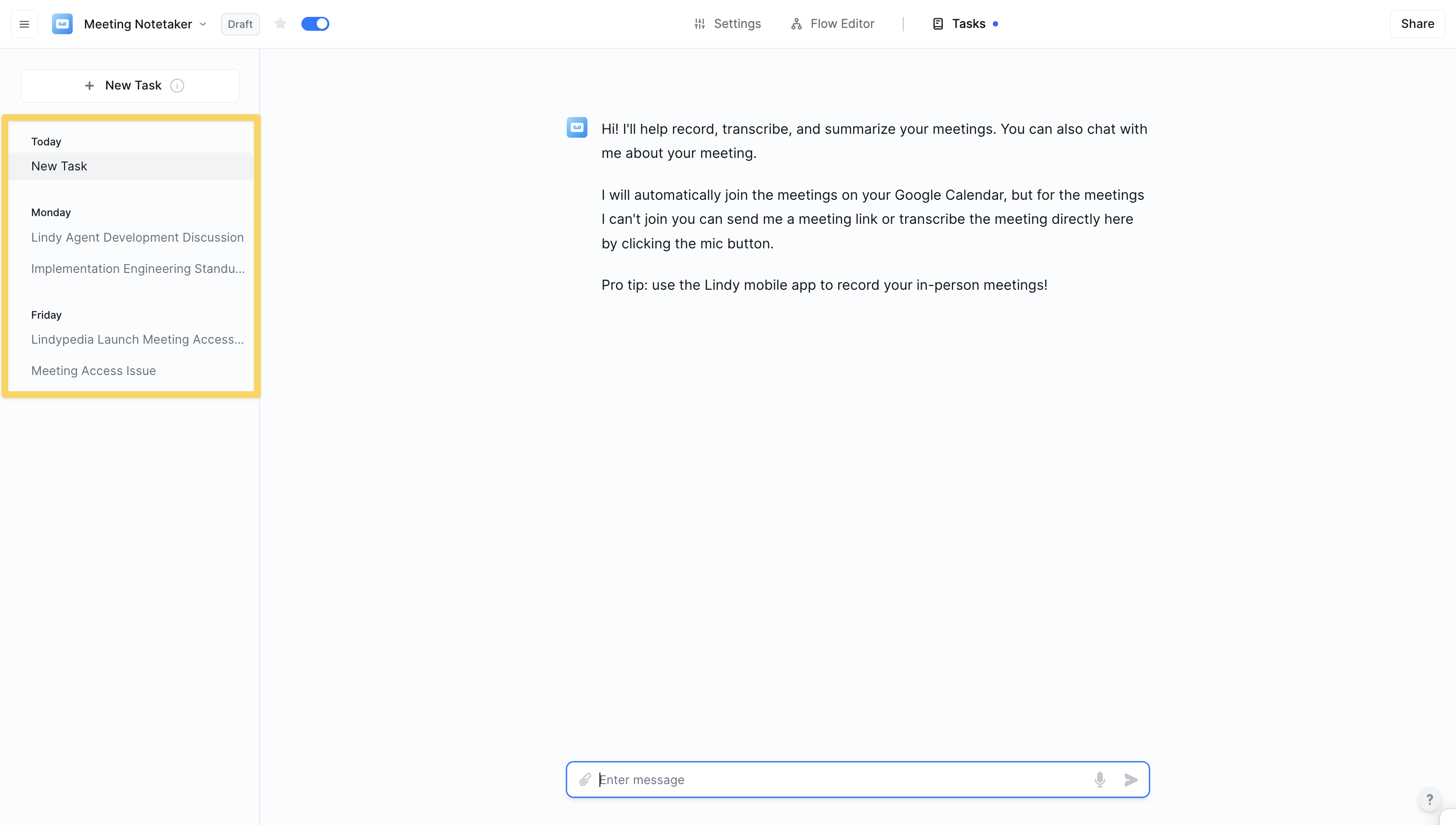
3
Real-time execution monitoring
Watch your workflows execute in real-time with live step-by-step chronological execution of all steps.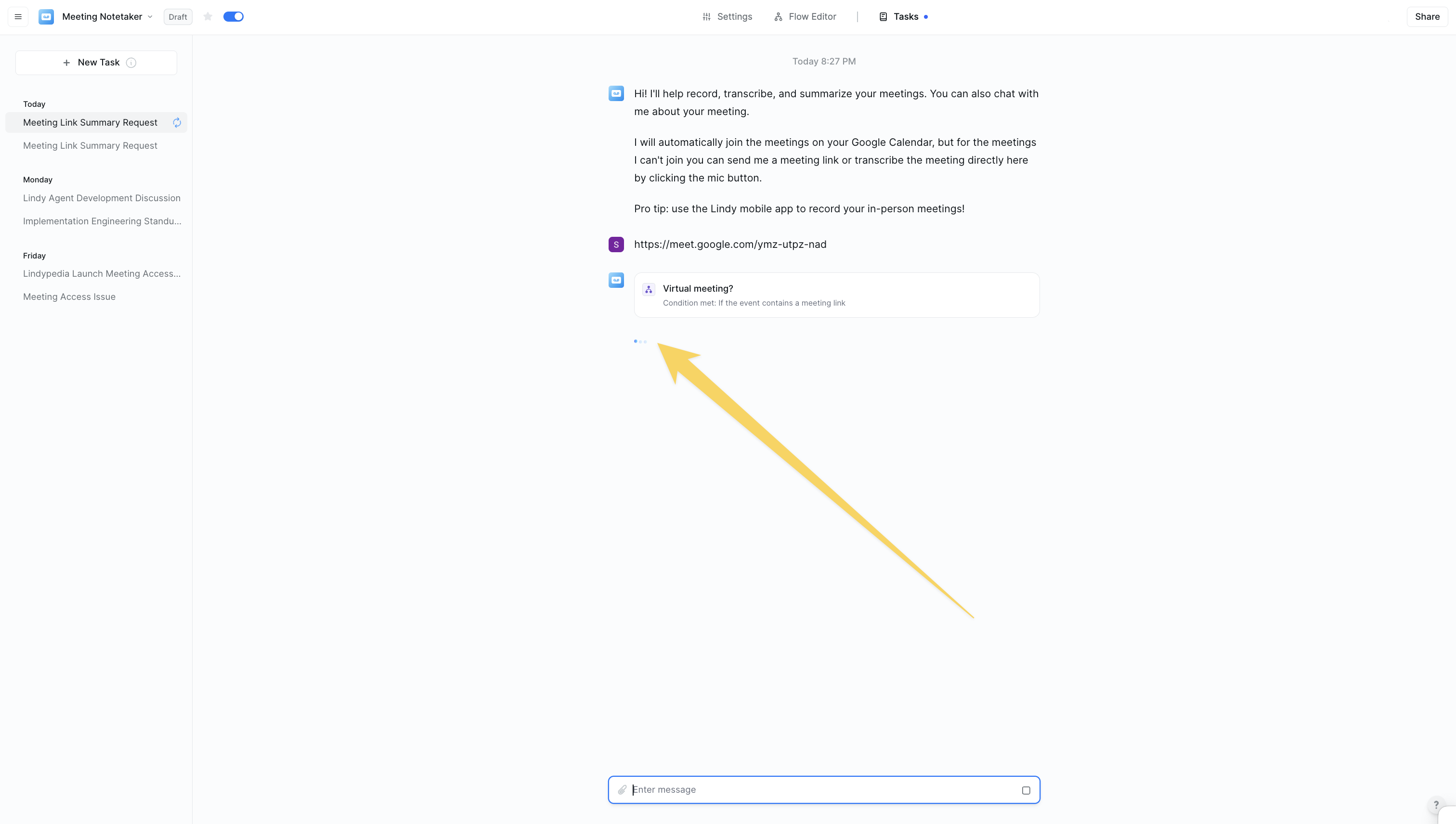
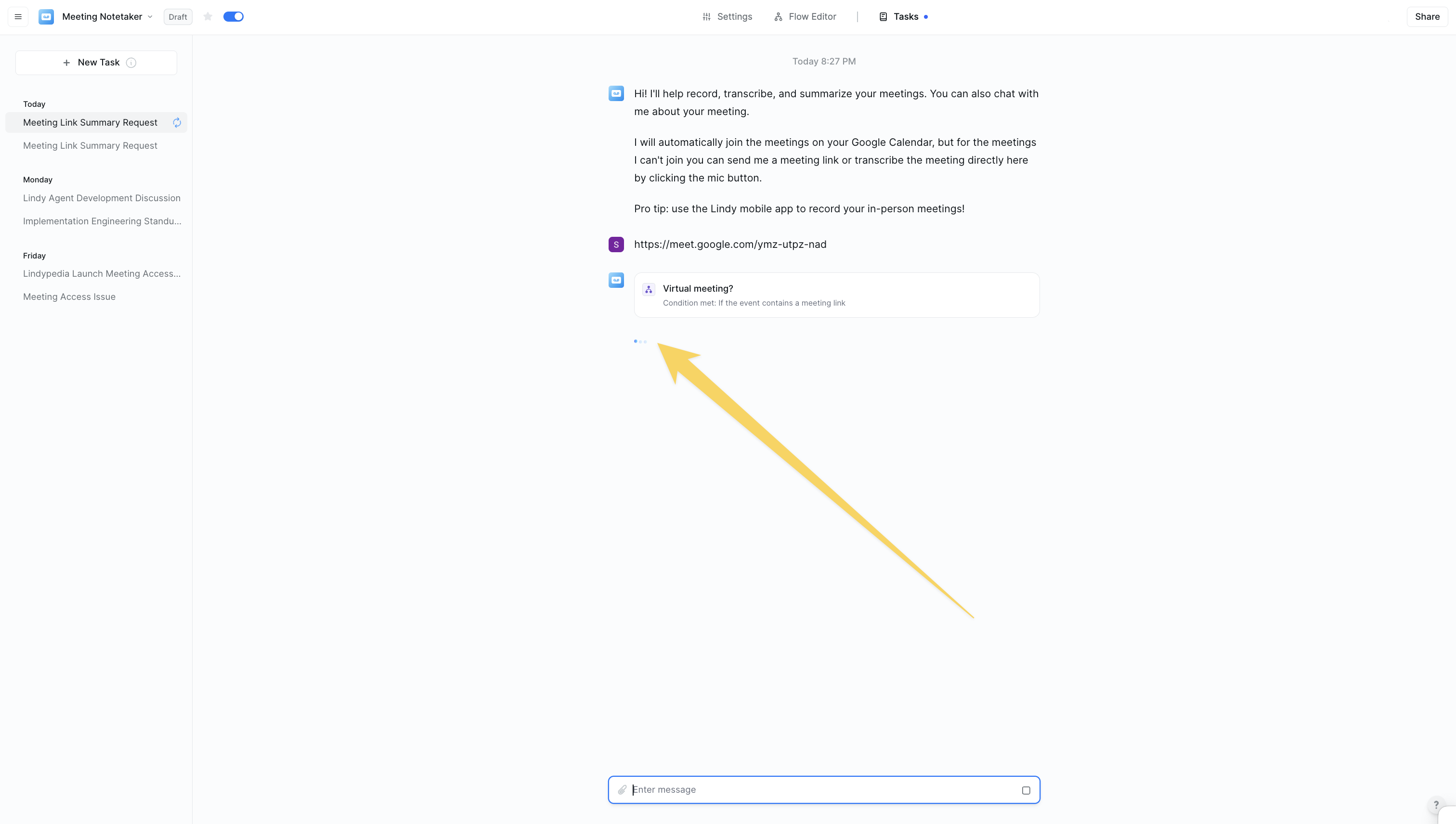
Example task monitoring
Click on any individual task to see:
- Subtasks if looping was used in the workflow
- Every single step your Lindy executed in that workflow
- The exact order of operations
- Input and output data for each step
- Timestamps showing when each step was completed
- Any decisions or conditions your Lindy evaluated
Error detection and troubleshooting
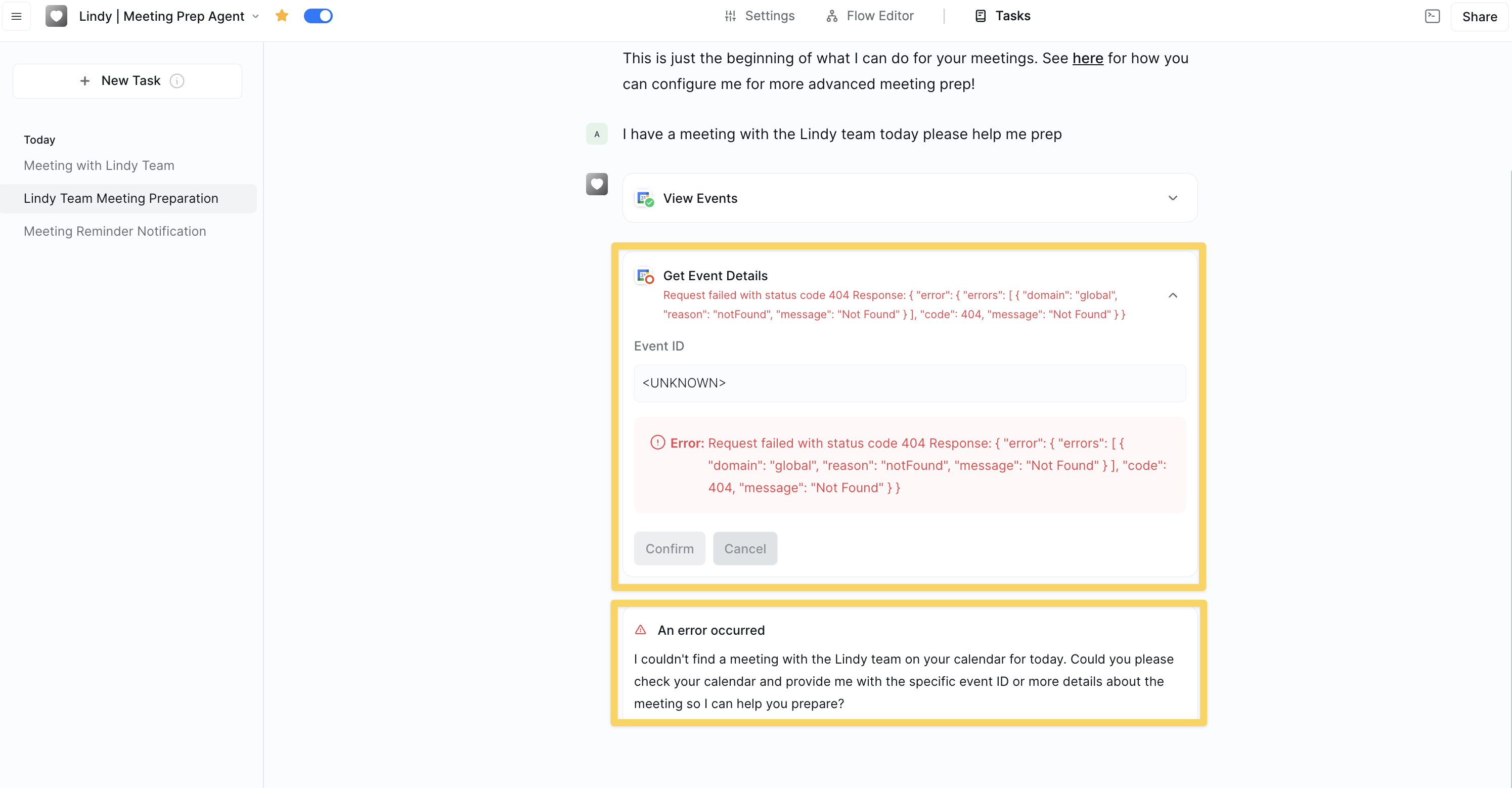
- Exact error location and failure reasons
- Detailed error messages and debugging information
What you can see in real-time
Live execution tracking
Monitor your workflows as they happen:- Watch each step execute in real-time
- See which step is currently running
- Track progress through complex workflows
- Monitor overall task completion times
Data flow visibility
See exactly how information moves through your workflow:- Data being passed between steps
- API responses and extracted information
- How information transforms as it moves through your workflow
- Processed results and final outputs
Task monitoring benefits
Proactive problem solving
Stay ahead of issues with:- Immediate error detection and notifications
- Email alerts when errors occur
- Detailed error information for quick fixes
- Prevention of workflow failures
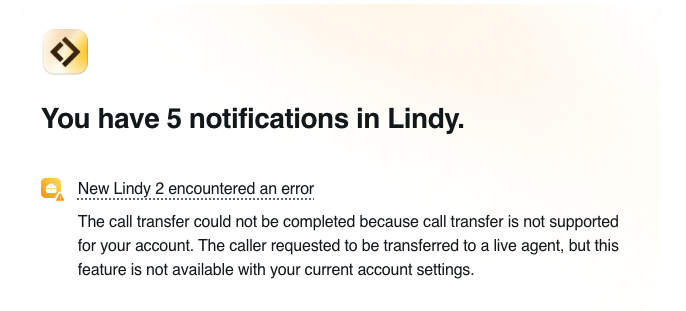
Need help troubleshooting a specific task?Check out our debugging guide for detailed troubleshooting steps and common solutions.