Quick Overview
Lindy Phone Calls enables AI-powered voice automation for both inbound and outbound calls. Build agents that can handle customer support, sales outreach, appointment booking, and more — all with natural conversation abilities. Key capabilities:- Inbound & outbound - Receive calls with triggers, make calls with actions
- 30+ languages - Support for global communication
- Natural voices - Human-like conversation flow
- Call transfers - Route to humans or other agents
- Concurrent calls - Handle multiple calls simultaneously
- 100+ countries - Global reach with competitive pricing
Phone calls are available on Pro, Business, and Enterprise plans. Pro plans are limited to 30 calls/month, English only, and one call at a time. Business and Enterprise plans offer unlimited concurrent calls and support all languages.
Types of Voice Agents
Inbound Call Handling
Uses the “Call Received” trigger to answer incoming calls automatically. Best for:- Customer support automation
- Booking and scheduling
- Lead qualification
- After-hours answering
- End call
- Transfer call
- Press numbers (phone tree navigation)
Outbound Call Campaigns
Uses the “Make Phone Call” action to initiate calls. Best for:- Sales outreach
- Appointment reminders
- Survey collection
- Follow-up campaigns
Setting Up Phone Numbers
Purchasing a Number
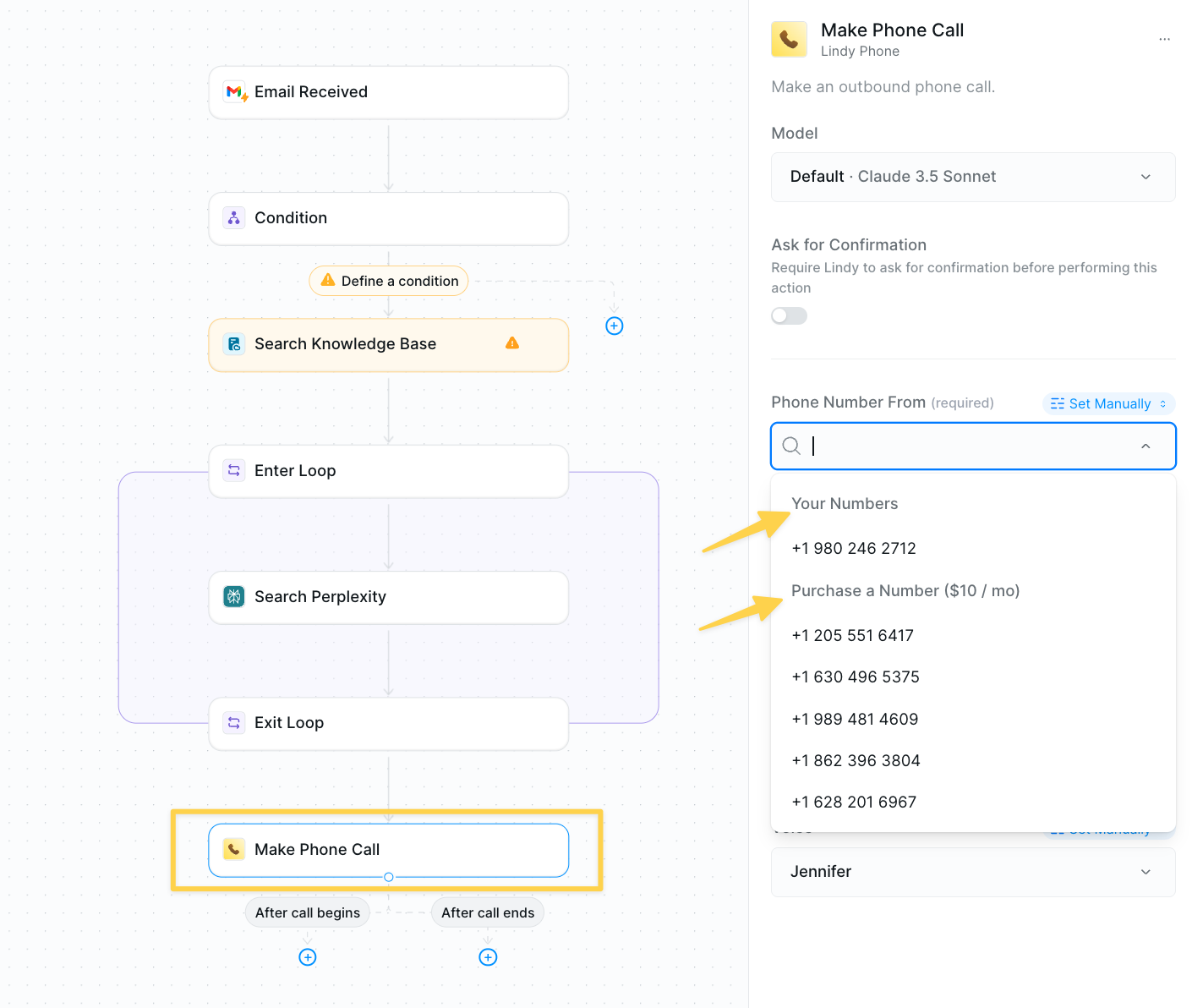
- Add a Call Received trigger or Make Phone Call action
- Click the “Phone number from” field
- Select from available numbers or search for specific area codes
- Each number costs $10/month
Managing Phone Numbers
Access your numbers through Settings:- Click your user icon
- Select Settings
- Navigate to Phone Numbers
- Options: Disconnect or Release numbers
Language Configuration
Lindy supports over 30 languages for natural conversation: Popular languages:- English, Spanish, French, German
- Chinese (Mandarin/Cantonese)
- Japanese, Korean
- Hindi, Arabic
- And 25+ more
To configure:
- Open your phone trigger or action
- Find the “Language” dropdown
- Select your desired language
Call Transfer
Enable your agents to transfer calls to humans or other departments when needed.As a Workflow Step
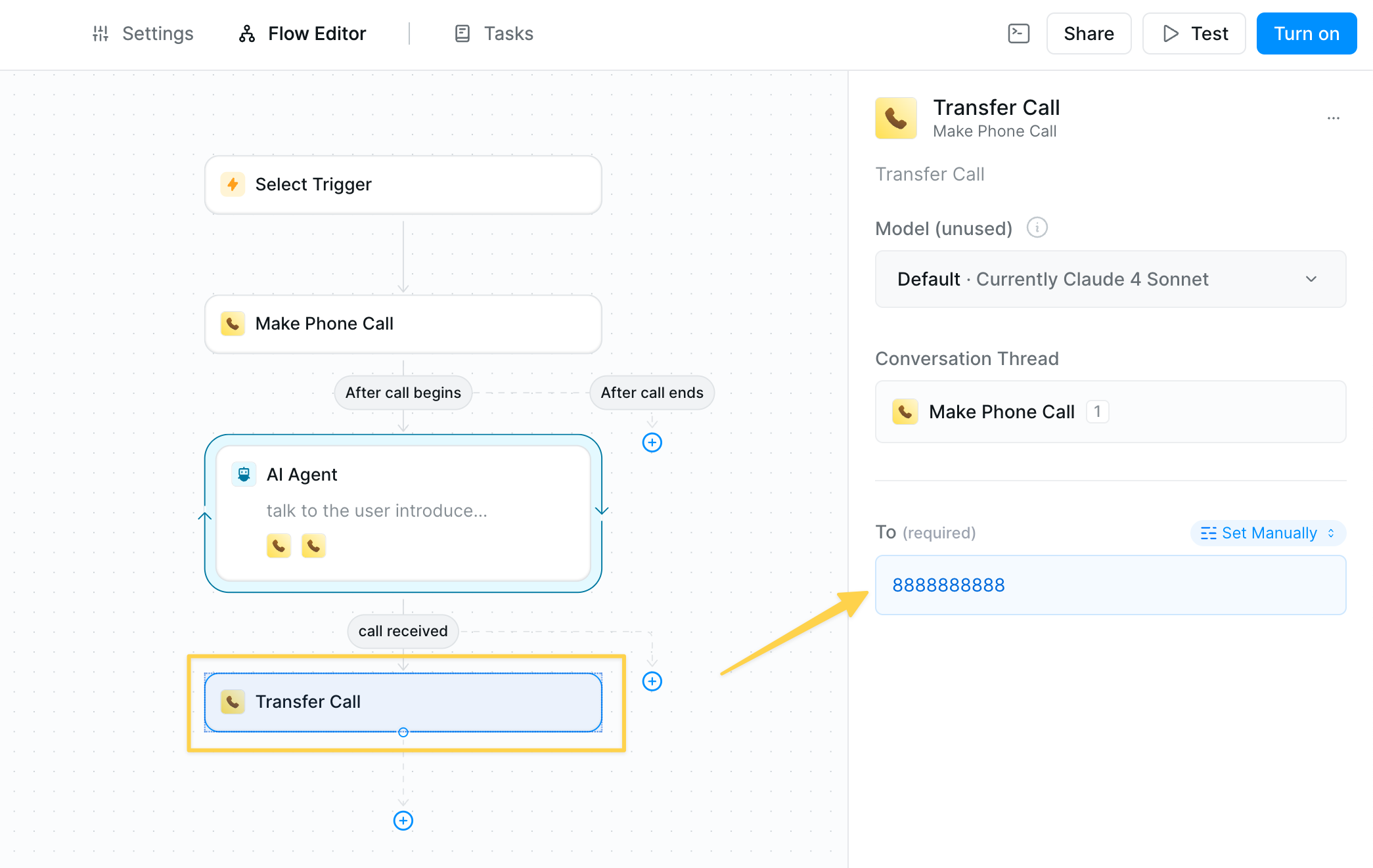
- Select Lindy Phone → Transfer Call
- Set “To” field to destination number
As an Agent Skill
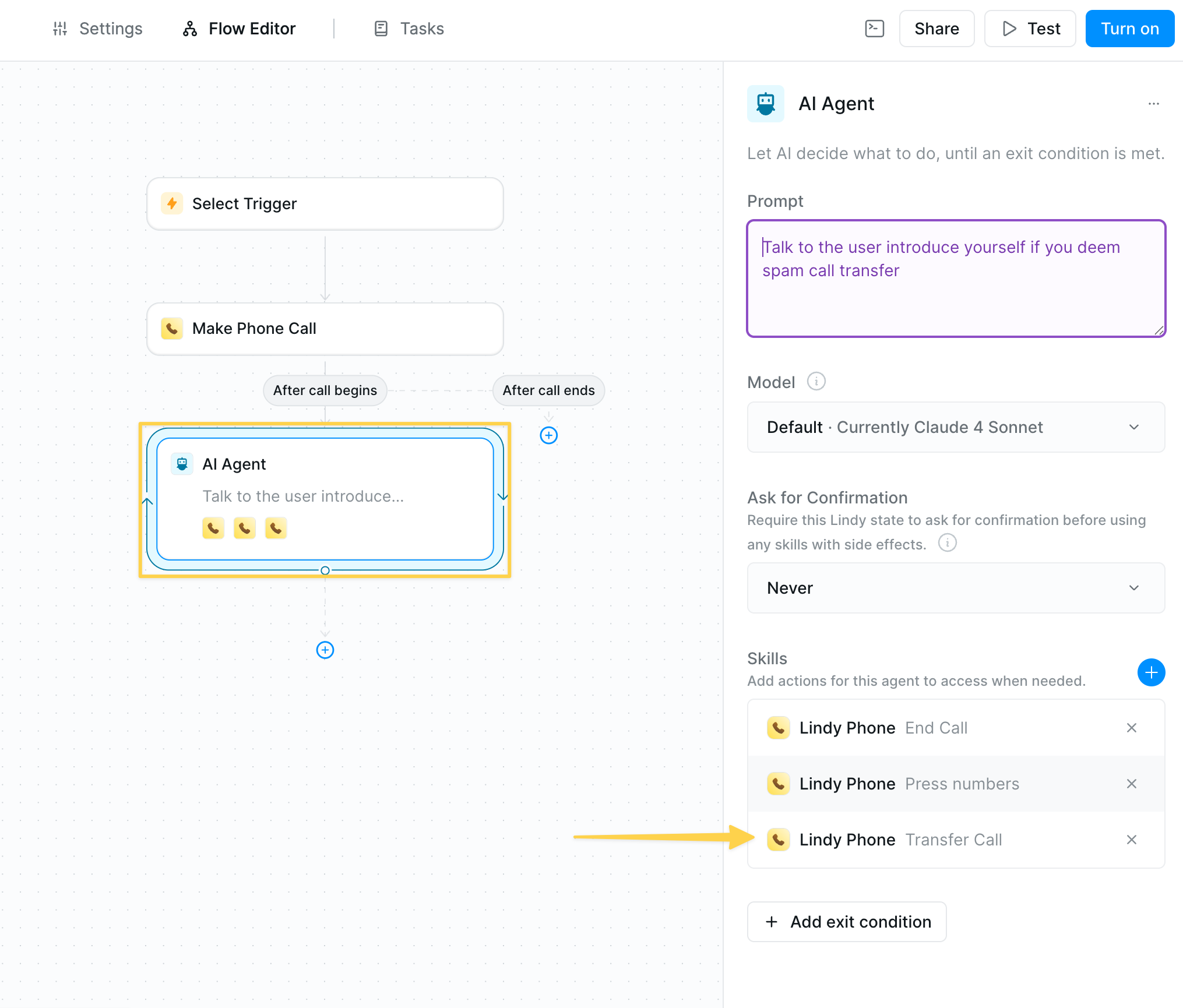
- In your agent prompt, include transfer instructions:
- Add Transfer Call as an agent skill
- Agent will intelligently decide when to transfer
Pricing Structure
Phone Number Costs
- $10/month per number
- Supports concurrent calls
- Available in 100+ countries
Per-Minute Rates
Standard US configuration: 20 credits/minute (approximately $0.19/min)Major Markets
Major Markets
- US & Canada: 20 credits/min
- UK Landline: 20 credits/min
- Australia Landline: 20 credits/min
- Germany Landline: 20 credits/min
- France Landline: 20 credits/min
Mobile Rates
Mobile Rates
- US Mobile: 20 credits/min
- UK Mobile: 21 credits/min
- Australia Mobile: 26 credits/min
- Germany Mobile: 53 credits/min
- France Mobile: 34 credits/min
International
International
View full pricing for 100+ countries in Settings → Phone Numbers → Pricing
Forwarded calls stop charging for LLM usage once connected to a human.
Best Practices
- Test thoroughly - Always test with real calls before going live
- Clear prompts - Provide specific instructions for conversation flow
- Fallback options - Include transfer options for complex requests
- Monitor performance - Review call logs and adjust prompts
- Set expectations - Let callers know they’re speaking with AI when appropriate