Quick Overview
With the Email Negotiator flow, your agent will:- Monitor your inbox for pricing or partnership inquiries
- Query a rich knowledge base for rates, packages, and policies
- Respond in your brand voice with accurate info
- Negotiate back-and-forth until a deal is closed or lost
- Escalate edge cases or wins straight to you via Slack
Setting Up Your Negotiator
Step 1: Connect the Trigger
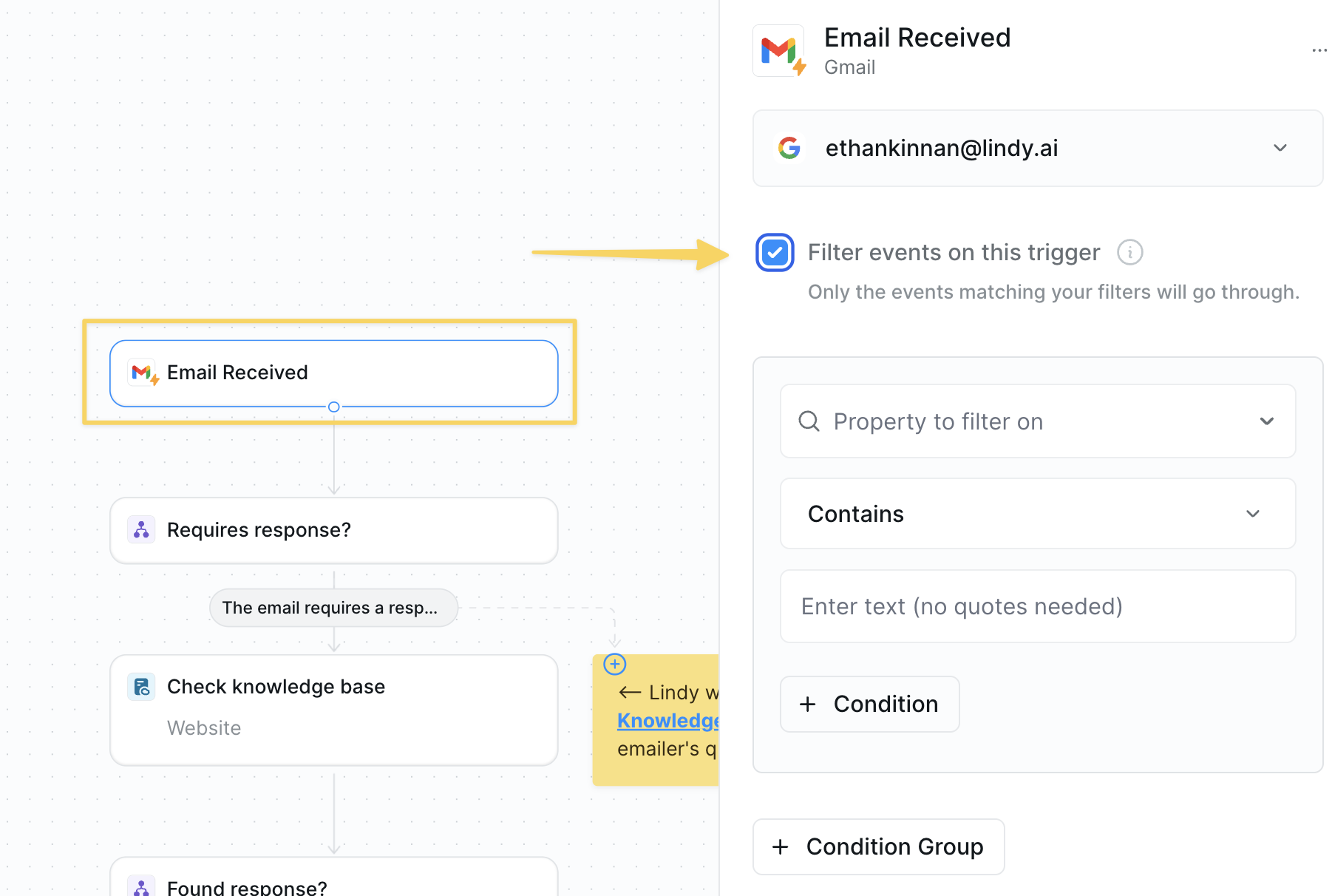
- Use
Gmail – Email Receivedas the trigger. - Add filters to ignore internal threads or newsletters.
Step 2: Gate with a Condition
Filter out irrelevant emails early to avoid wasting resources on messages that don’t need negotiation.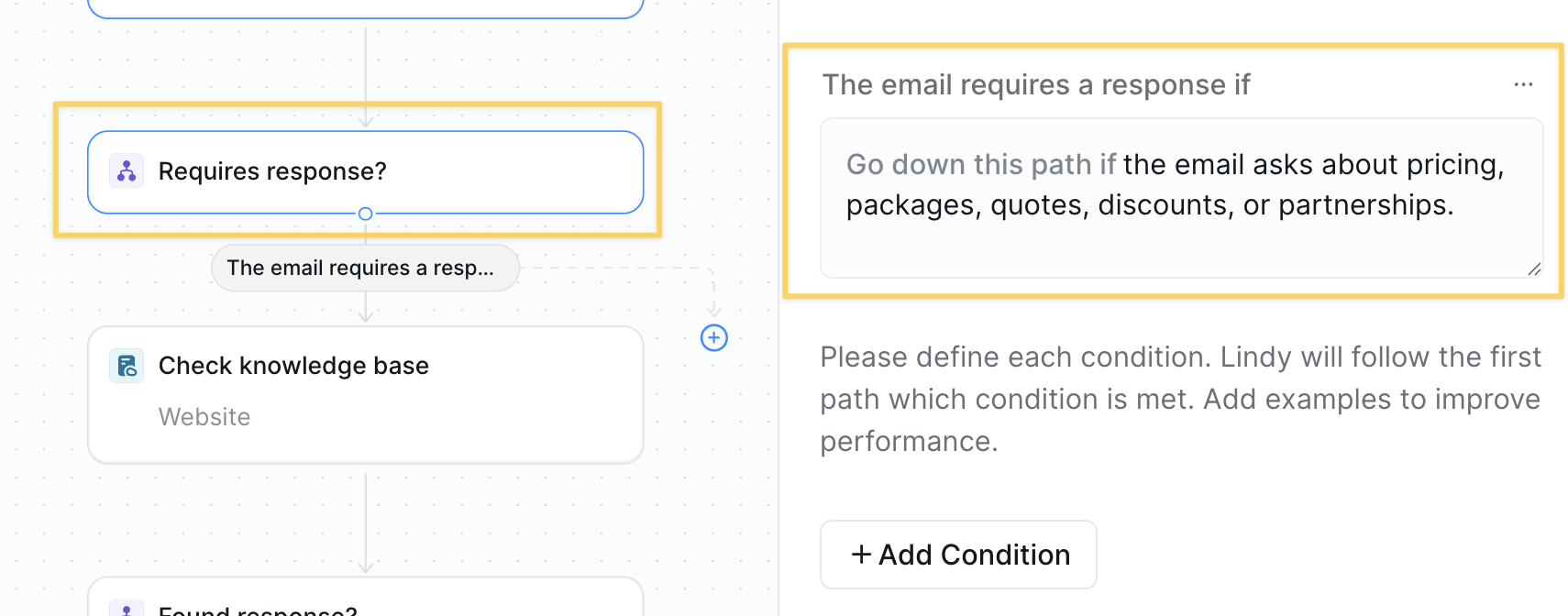
Condition prompt:
Step 3: Build the Knowledge Base
Create a central repository of pricing and policy information so your agent can provide accurate, consistent responses.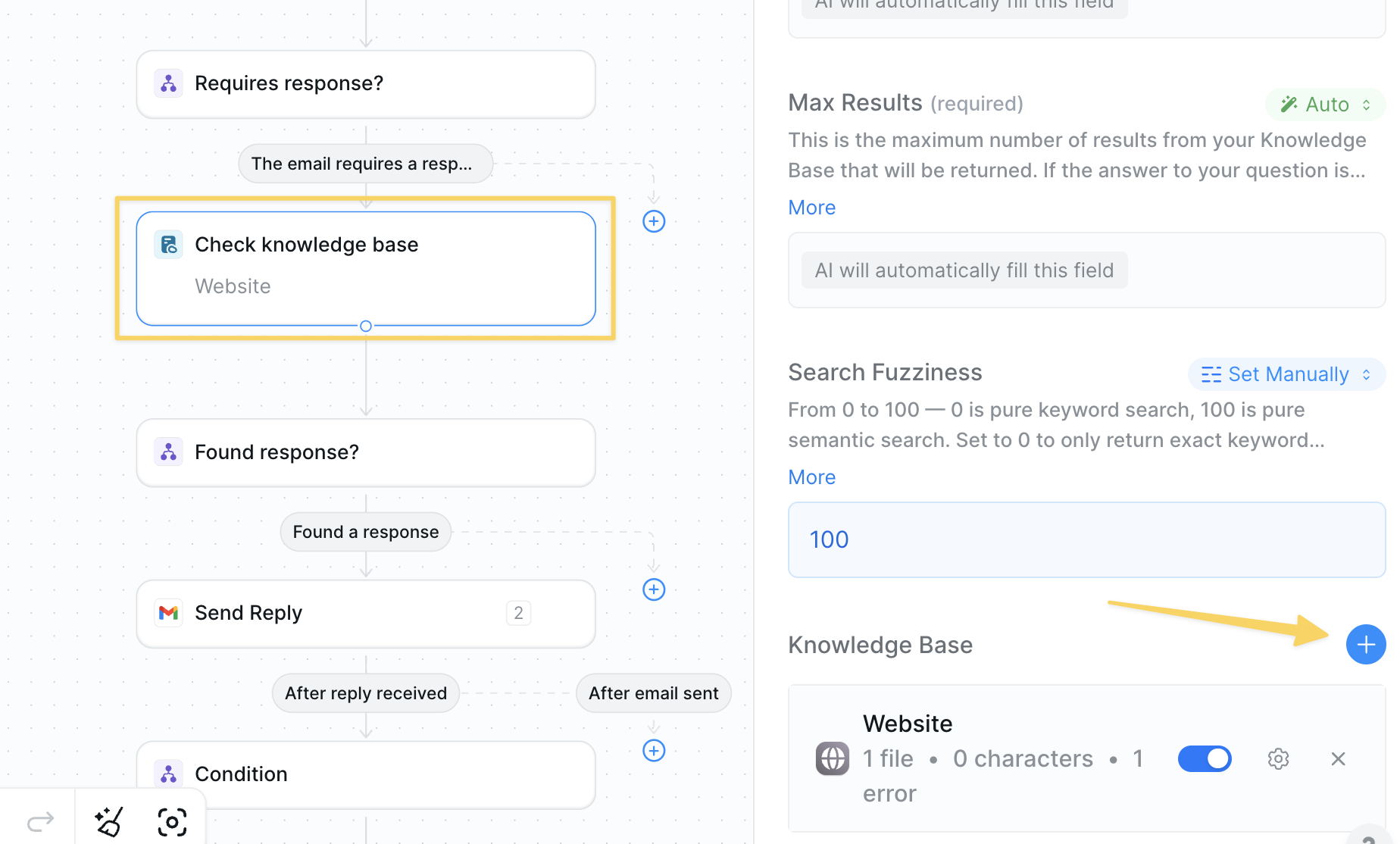
- Action:
Search Knowledge Base - Upload FAQs, rate cards, discount policies, and negotiation guidelines.
- Connect CRM or Google Docs as needed.
Step 4: Verify an Answer Exists
Check if we have the information needed to respond before attempting to negotiate, preventing unhelpful responses.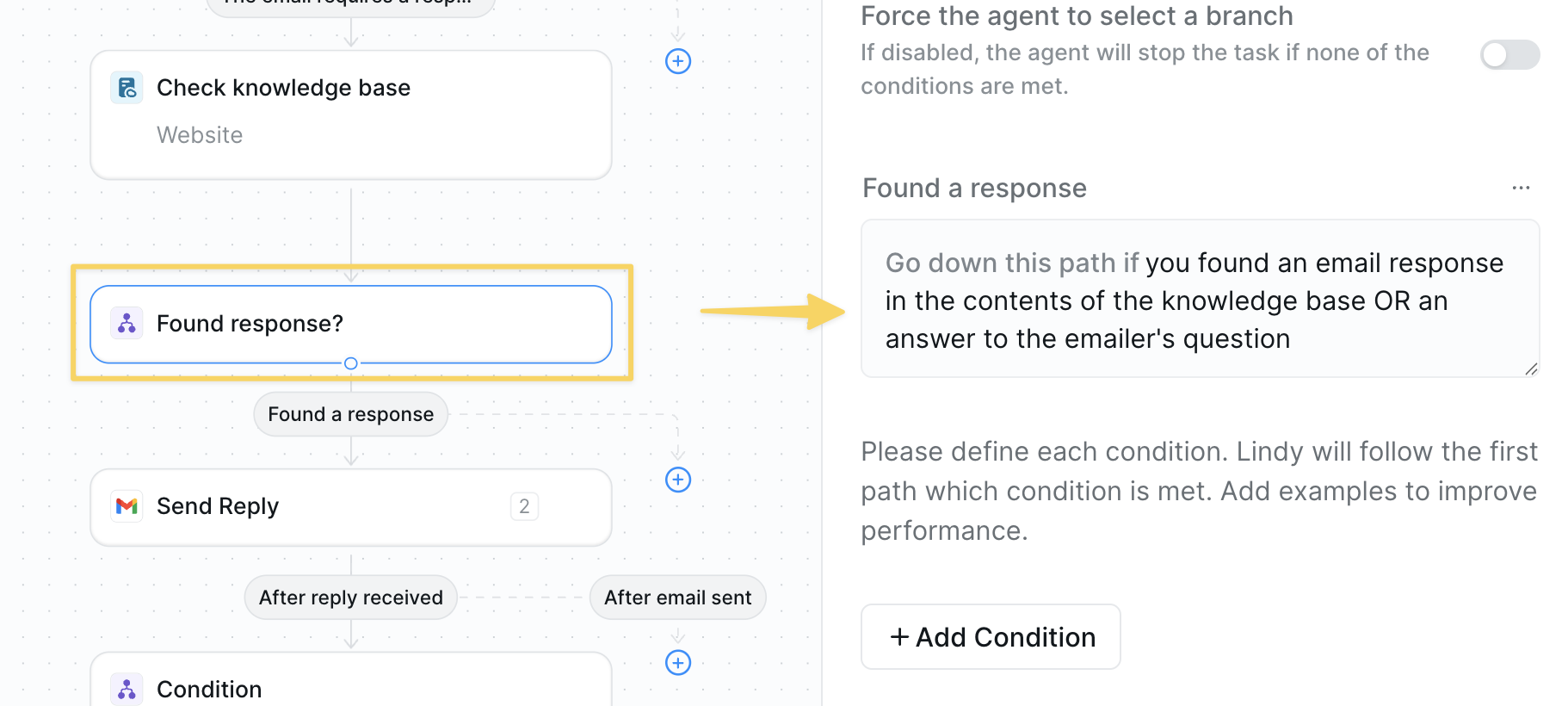
Step 5: Send the First Reply
Provide an initial response with relevant information to begin the negotiation process professionally.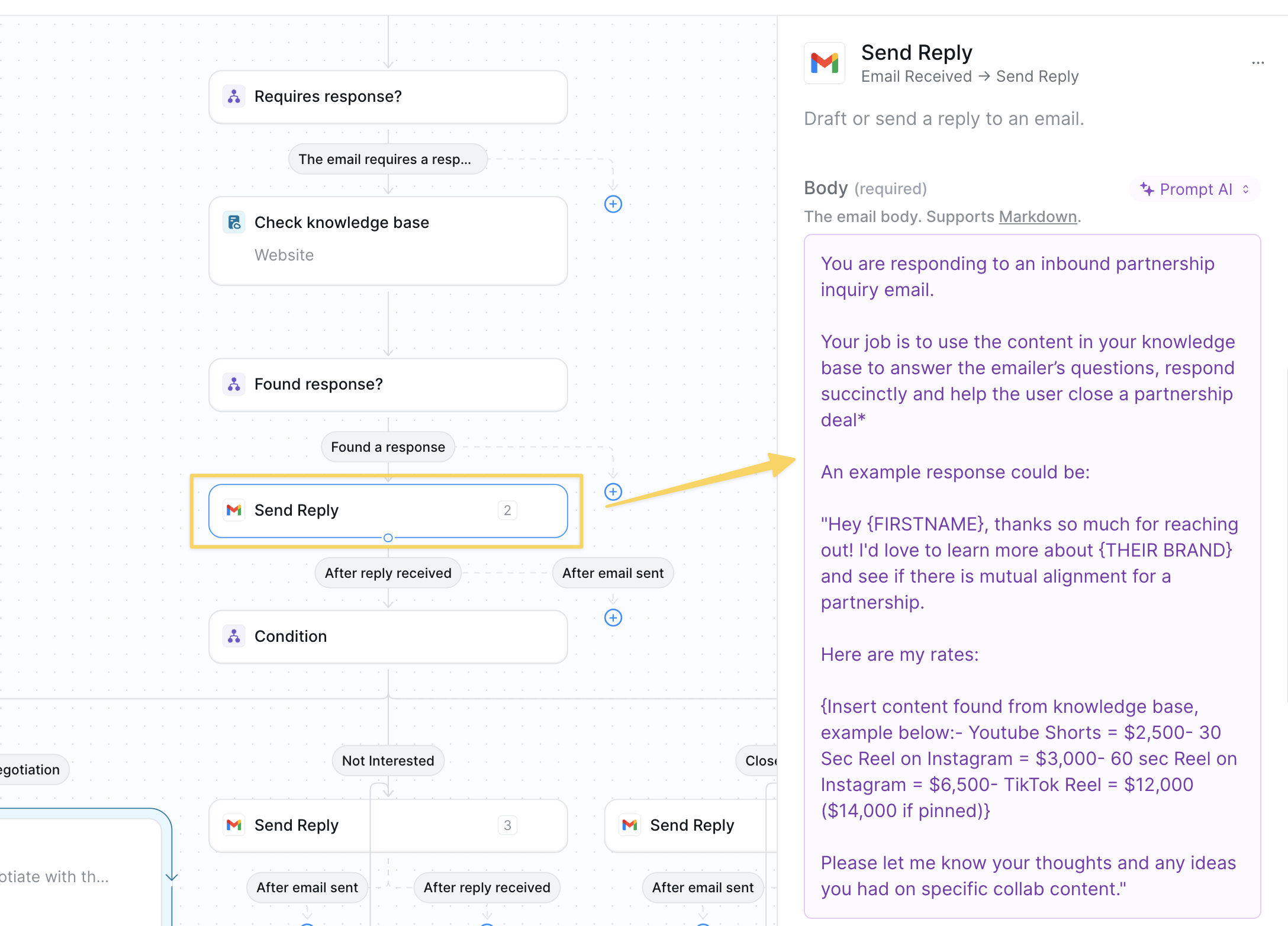
Step 6: Branch on Response Type
Categorize the prospect’s response to determine the appropriate next action in the negotiation flow.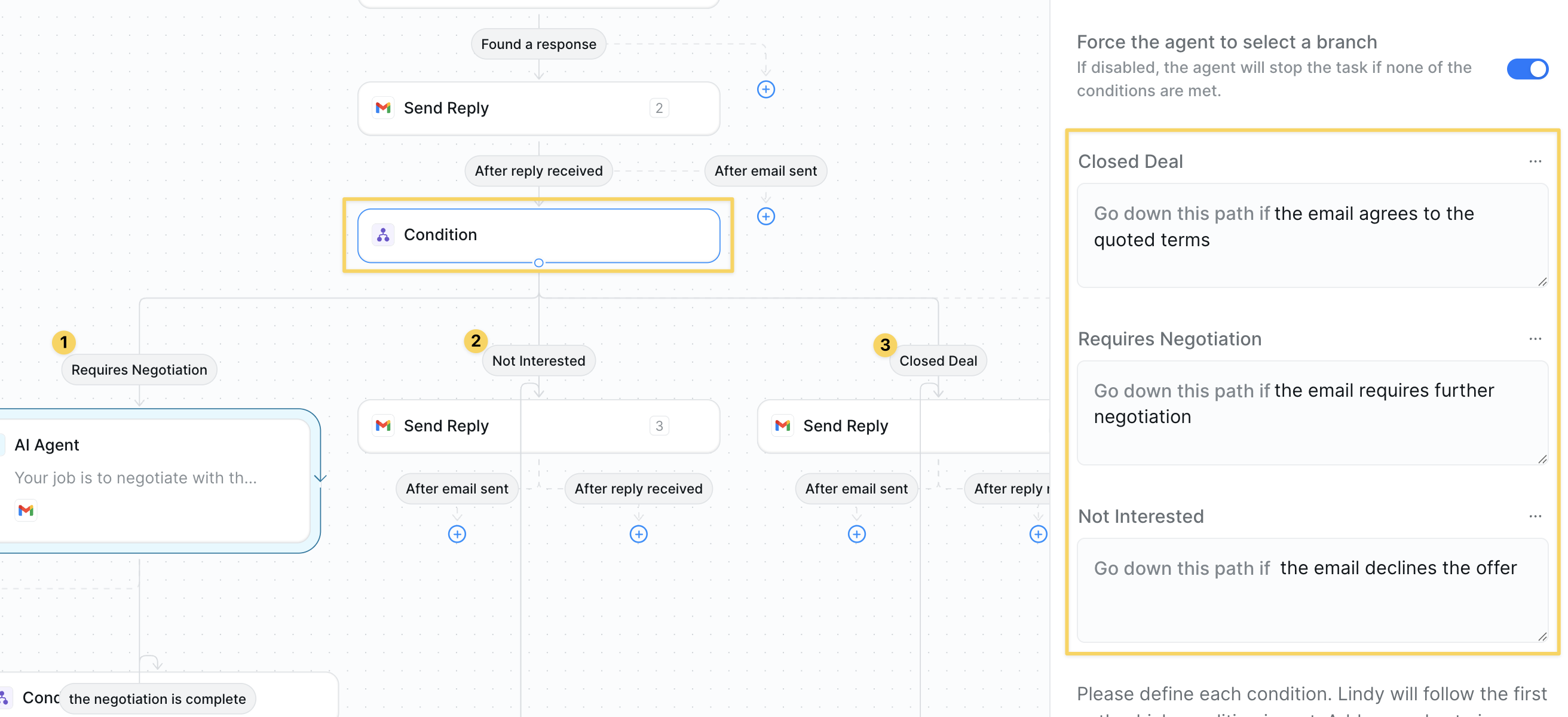
Condition:
| Path | Prompt snippet |
|---|---|
| Requires Negotiation | the email requires further negotiation |
| Closed Deal | the email agrees to the quoted terms |
| Not Interested | the email declines the offer |
Step 7: AI Agent for Negotiation
Deploy an AI agent to handle back-and-forth negotiations automatically while staying within your guidelines.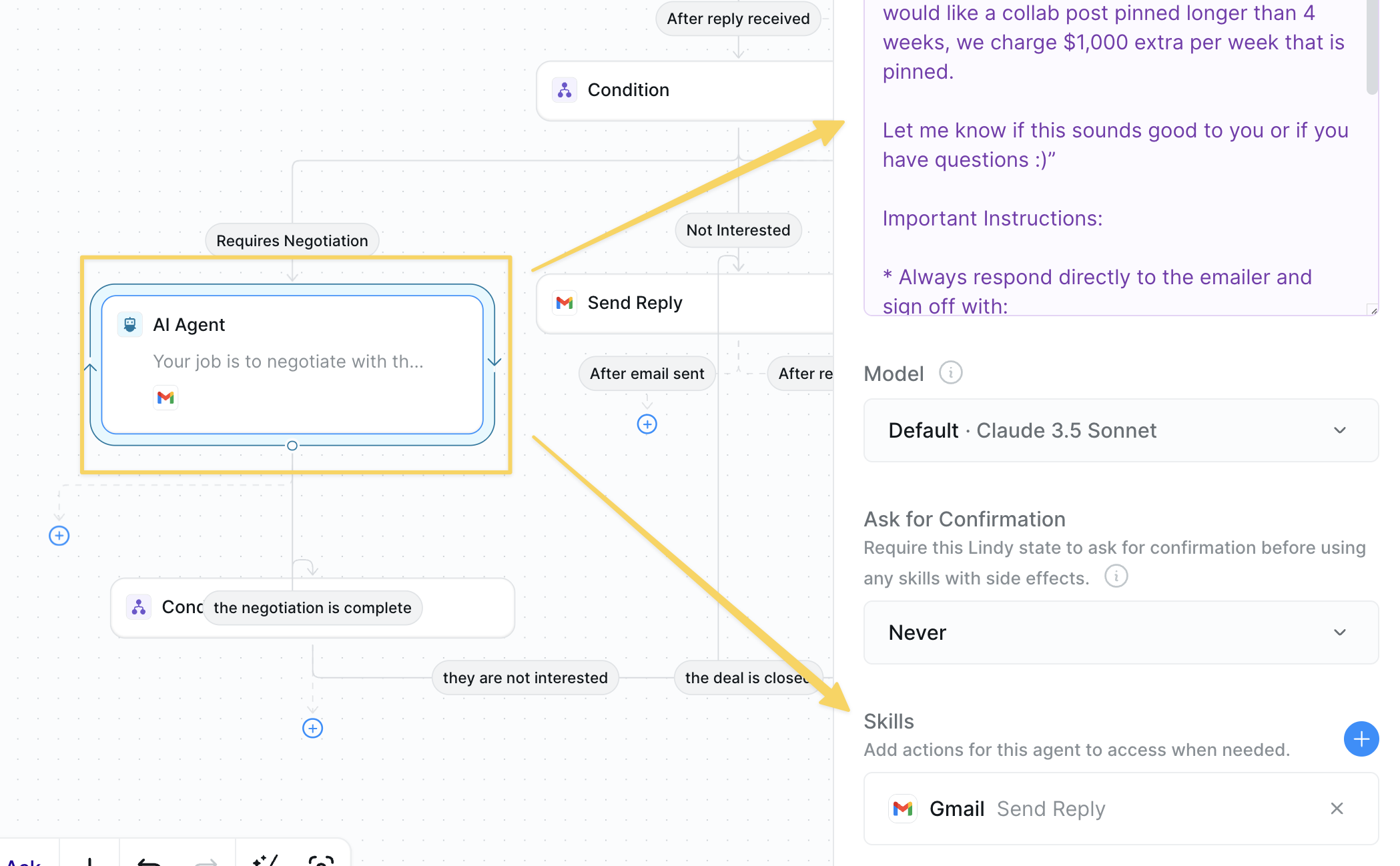
- Under Requires Negotiation, insert
AI Agentwith skills:Gmail – Send Reply. - Example prompt:
Step 8: Close the Loop
Finalize the negotiation outcome after it is complete and send them to the correct path whether or not the deal was closed.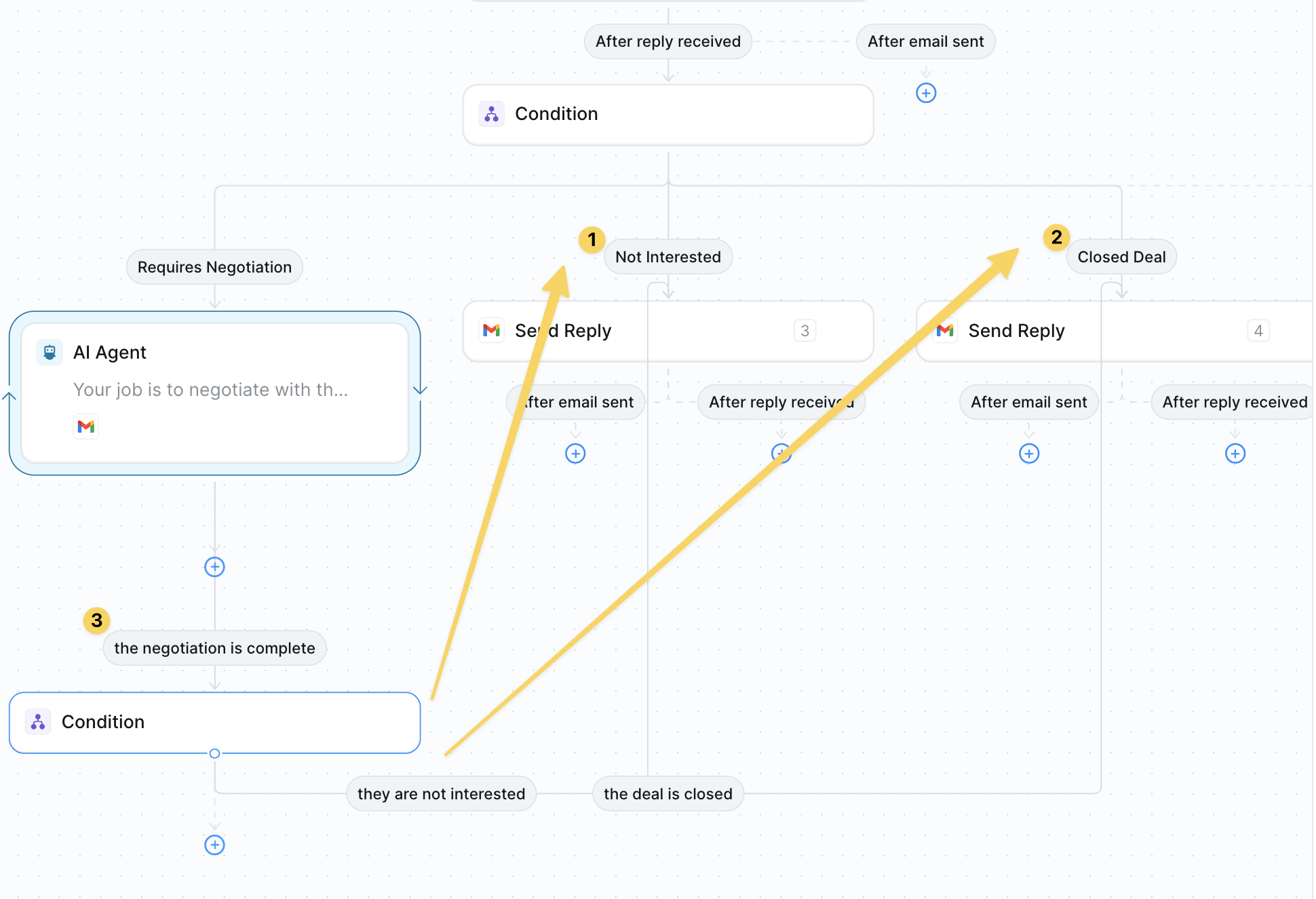
- Closed Deal →
Gmail – Send Replyconfirming terms and next steps. - Not Interested → polite thank-you reply.
- Both paths →
Slack – Send DMto alert your team.
Advanced Customizations
| Trick | What it does |
|---|---|
| Dynamic Discount | Offer tiered discounts based on deal size pulled from the email. |
| Sentiment Monitor | Escalate to human if tone becomes negative or urgent. |
| CRM Update | Create/advance opportunities in HubSpot or Salesforce automatically. |
Best Practices
Keep KB Current
Keep KB Current
Refresh rate cards and policies regularly to avoid outdated offers.
Human Escalation
Human Escalation
Route complex legal or enterprise deals to a rep early.
Tone Matching
Tone Matching
Include sample emails in the KB so your agent mirrors your brand voice.